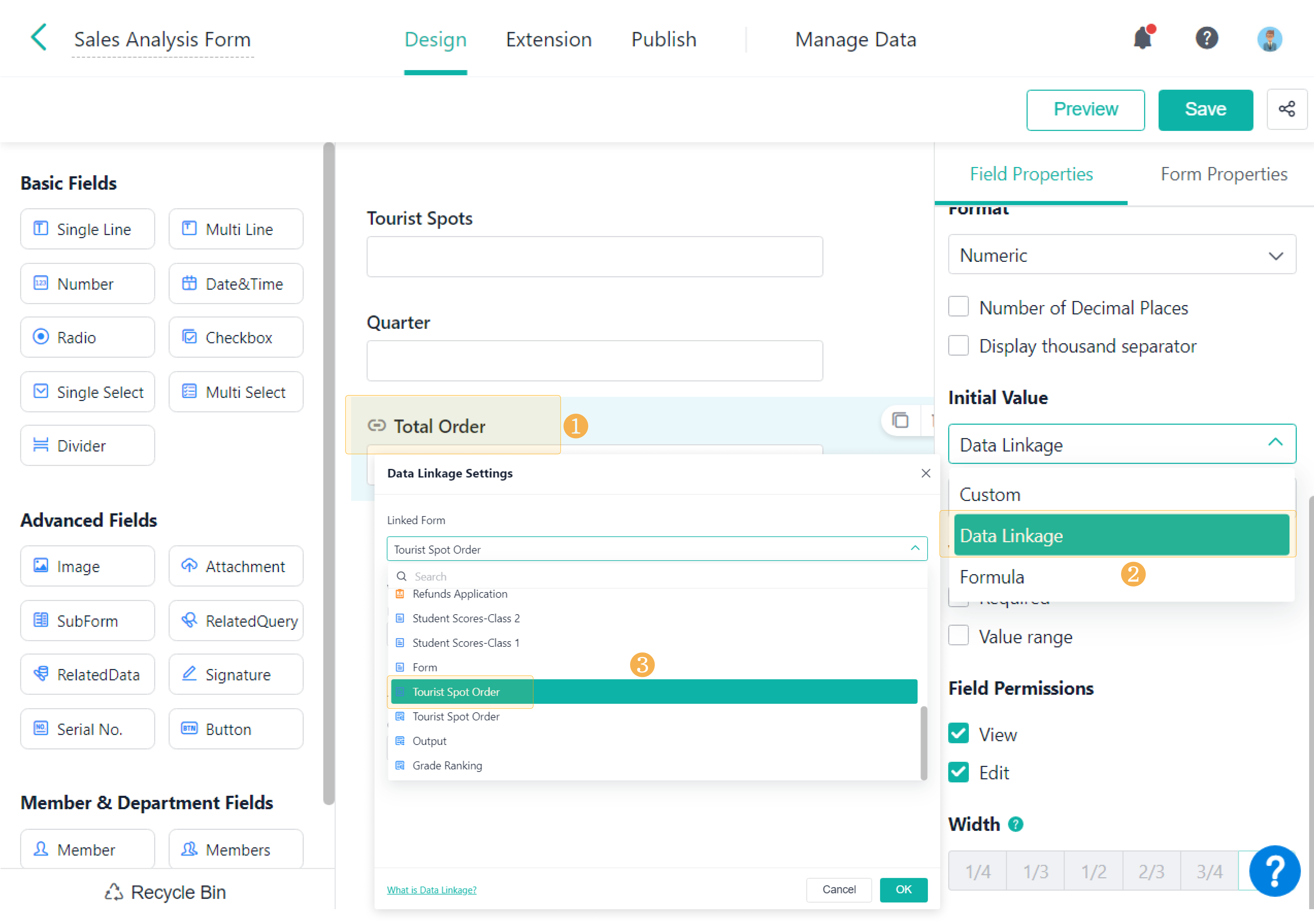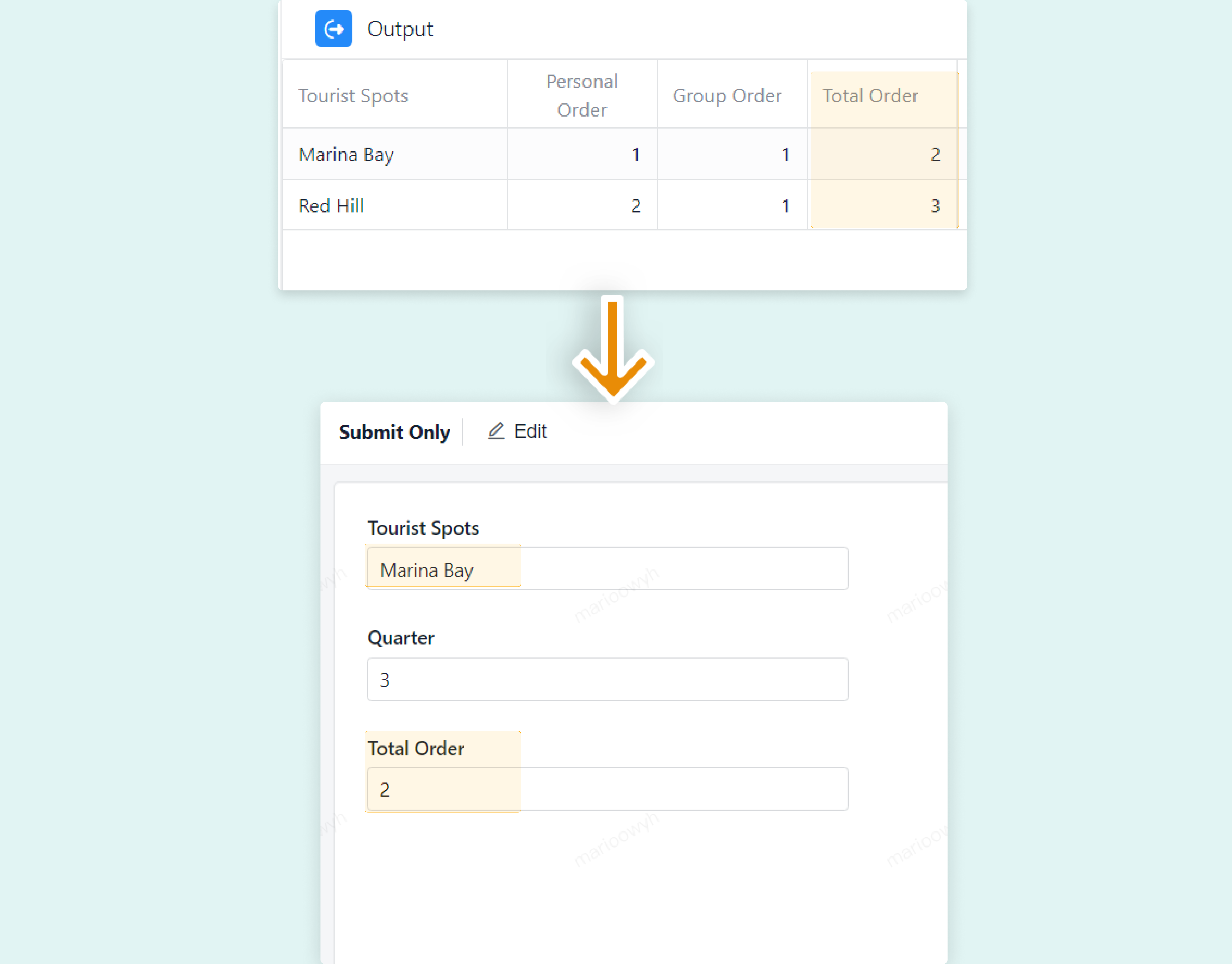Retrieving an Output Table in a Form
Introduction
Functions
Retrieve Output calculated by Data Factory in a form. The following scenarios are supported:
- Retrieve when selecting Data Linkage.
- Retrieve when adding a RelatedQuery field.
- Retrieve when selecting Lookup.
Application Scenarios
- Retrieve data calculated by data factory. For example, you can directly retrieve order collection and profit calculated by data factory during payment approval.
- Retrieve dynamic value calculated by data factory. For example, you can retrieve working age results calculated by data factory in a leave application form to update employees' real-time annual leave.
Note:
1. Data factory needs to finish calculations within one hour after data updating, which is suitable for complex calculation. But it is not suitable for retrieving scenarios that demand high real-time.
2. If you need to retrieve data that demand high real-time, aggregate table is suggested.
Retrieving When Selecting Data Linkage
When the initial value of a field is set to Data Linkage, you can set Linked Form as Output.
Setting Procedure
Select a field needing to set data linkage, set Initial Value as Data Linkage, and select Output in Linked Form.
Demonstration
For example, you can calculate the total order of tourist spots through data linkage. It will retrieve data automatically when members fill the sales analysis form.
Note: You cannot retrieve data in Output when a subform is linked together.
Retrieving When Adding a RelatedQuery Field
Select Related Form as Output when setting RelatedQuery. For example, calculate employees' working age through Output and query the latest data about working age.
Setting Procedure
Add a RelatedQuery field and set Related Form as Output.
Add displayed fields and filtered data.
Demonstration
You can know the latest dynamic data about employees' age, working age, and annual leave.
Retrieving When Selecting a Lookup
Setting Procedure
When a field is Single Select or Multi Select, you can set it as Lookup. Fields in Output can be selected in the linked form.
Demonstration