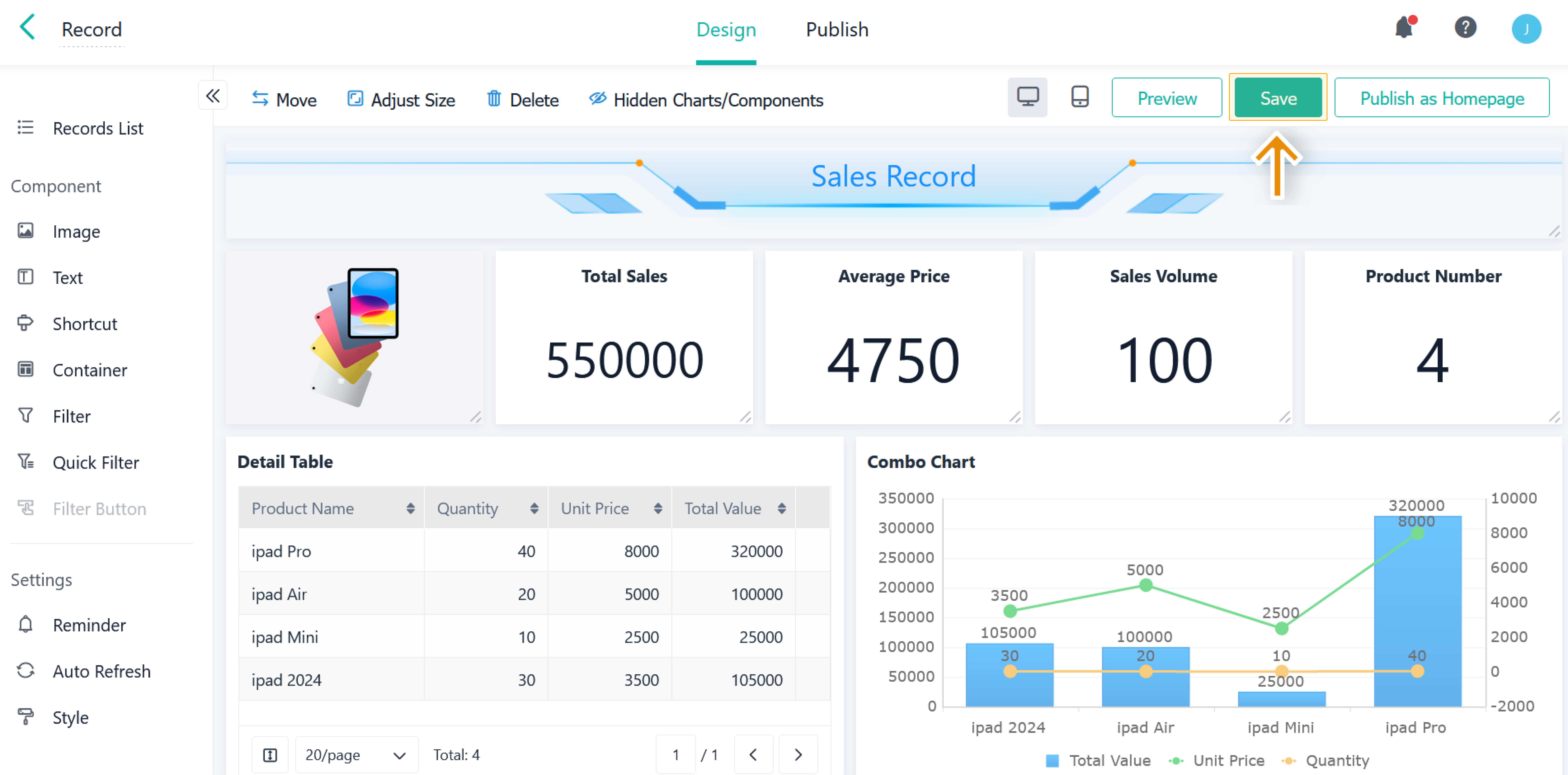Previewing/Saving a Dashboard
Introduction
Users can view the design effect of a dashboard through Preview.
If the dashboard you design is valuable to members, you need to save it.
Previewing
Click Preview to view the effects of the dashboard on PC and mobile respectively.
Saving
If you expect any change you make in a dashboard to take effect, you need to save the change after setting. The change includes setting a reminder, adjusting chart component style and so on.
Modifications will not take effect to members without saving the dashboard.