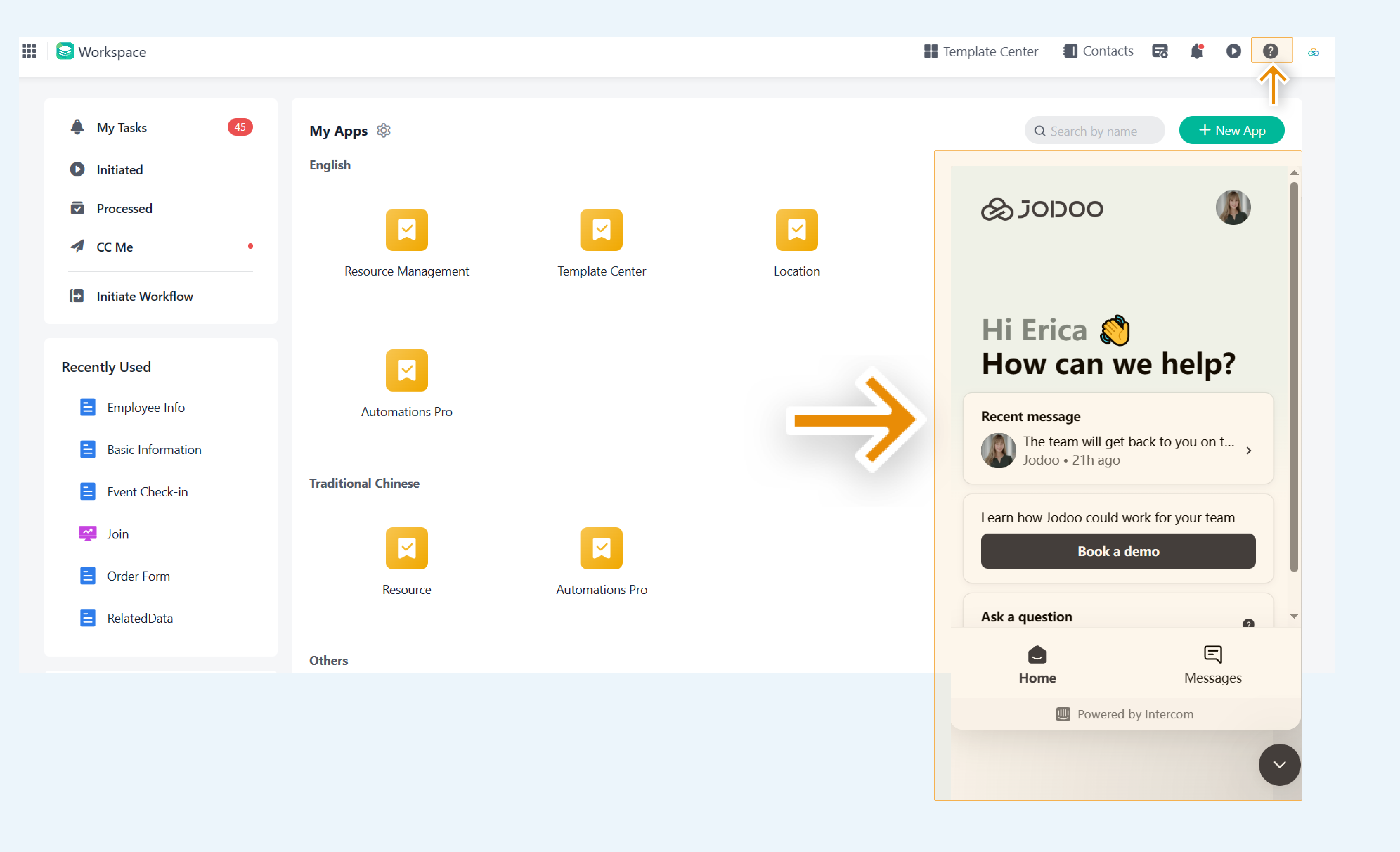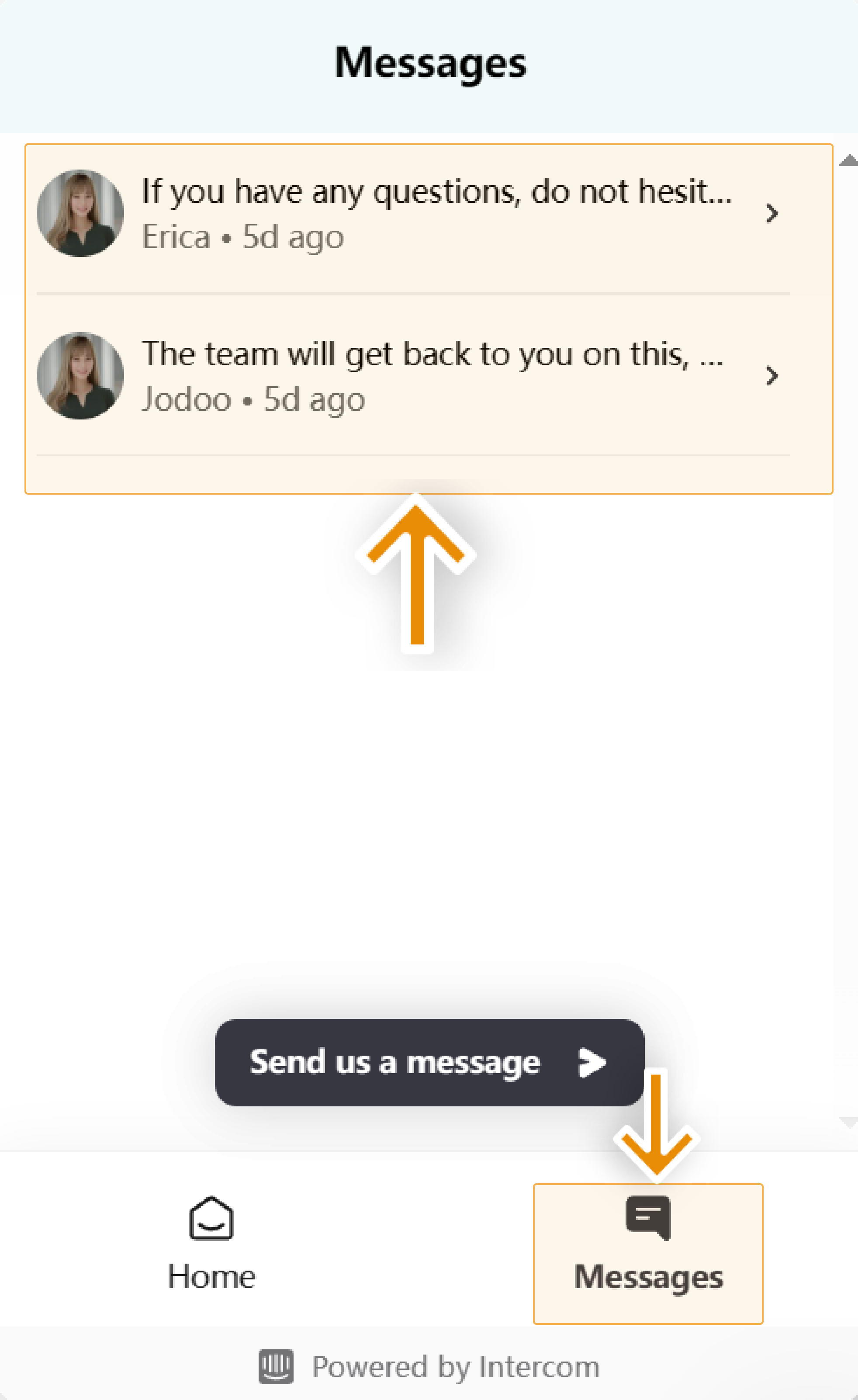How to Get Help
Having technical issues with your forms or dashboards? Not sure how to fix them or who to ask? We’re here to help! Read on to find out how to get help tailored to your needs.
Talk to Jodoo's AI Agent
To enhance user experience, we have integrated Intercom's chatbot into our platform to provide instant, accurate conversational support. This powerful tool ensures you receive prompt assistance with your inquiries, no matter the time of day.
Where can I find Jodoo's AI Agent?
To explore the benefits of our Intercom chatbot, simply look for the icon on the top-right corner of your workspace when using our platform. Click Ask a question, our AI agent is right there to support you.
What Jodoo's AI Agent can do for me?
Jodoo's AI Agent is designed to provide instant, accurate, and conversational answers specifically related to Jodoo. It's important to note that our AI Agent's capabilities are limited to addressing questions about Jodoo, as its responses are generated based on both public and private information provided by Jodoo. Unlike general AI assistants like ChatGPT, Jodoo's AI Agent is not intended for tasks such as translation, programming, or other general-purpose actions—it focuses solely on enhancing your Jodoo experience.
Can I view my past conversation history?
Certainly. Simply click Messages and you can see all the conversations you started.
By integrating this tool into prominent areas of our platform, we’ve ensured you’ll always have help at your fingertips. Whether you’re a new user or an experienced one, our chatbot is here to make your experience seamless and productive.
Watch 'How to' Videos
Watch our curated tutorial videos on the YouTube Channel to improve your skills. Our videos can unleash your potential to integrate, automate and grow your business.
Join Jodoo Community
Join Jodoo Community to ask how-to questions to get advice, report a bug, or get help troubleshooting your technical issues. Jodoo support will validate answers and share guidance. Jodoo Community is also a perfect place to share your knowledge with others.
Speak to Technical Support
As a paid user, you will gain exclusive access to our Discord VIP user group. Here, you can receive direct technical support from our engineering team. Contact our sales team for detailed information on available support options.
Reach out Sales
Have a question on product benefits, pricing plans, or features? Fancy exploring Jodoo further? Just reach out to our sales team for detailed information to help you with your decision-making.
Search the Help Center
You’ll find answers to (most of) your Jodoo-related questions by browsing through the categories or simply searching for keywords in our Help Center.
Check Our FAQs
Check our Frequently Asked Questions, which might help you to resolve the issue. Click here to learn more from what others ask frequently and use their experience.
Submit a Service Request
For personalized assistance, simply submit a service request. We will get back to you pretty soon.
Send an Email
Contact us at support@jodoo.com for any account management or billing issues. This service is available to users on all plan levels.