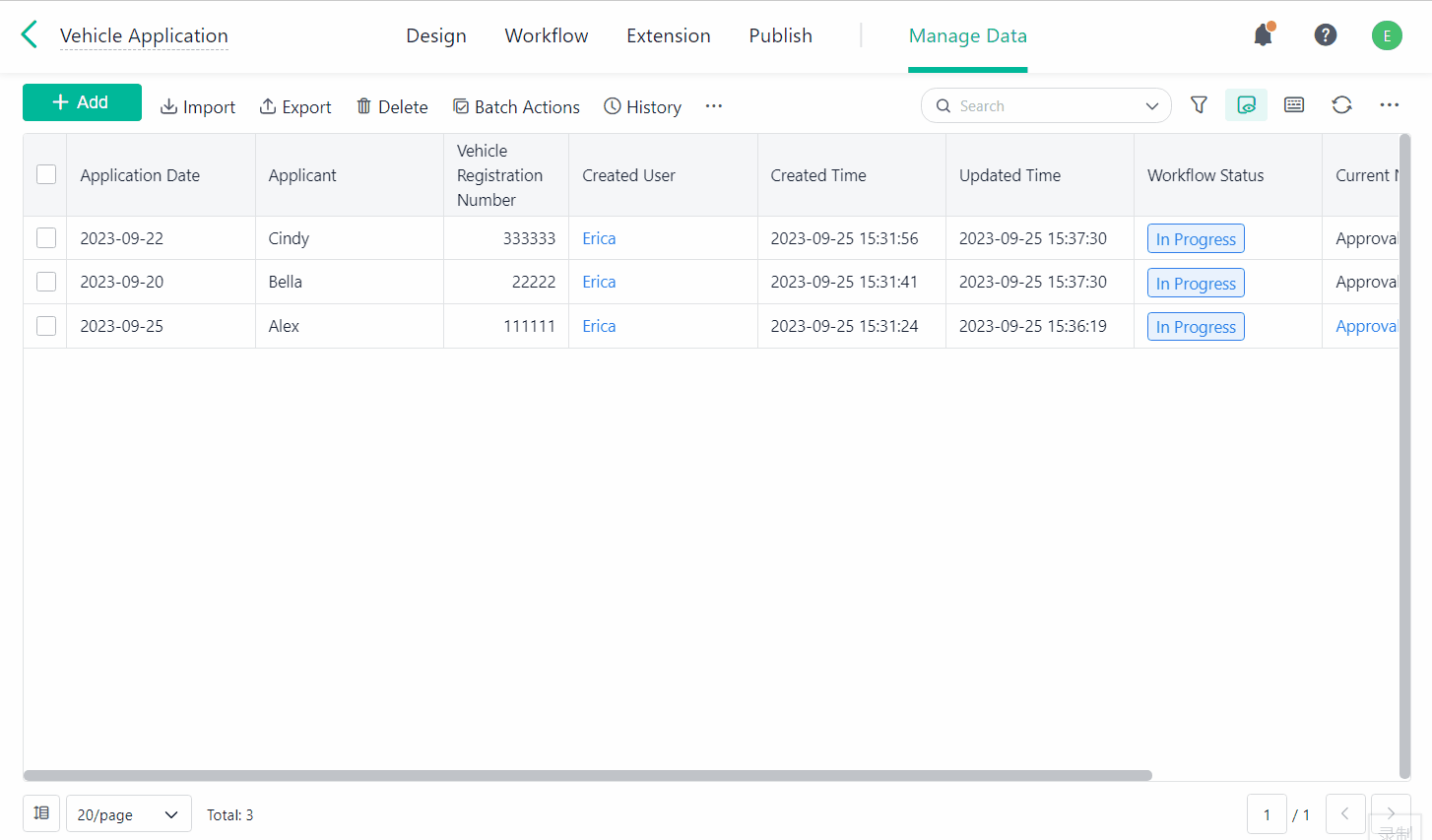Batch Ending Workflows
Introduction
Functions
The function can help you end the in-progress workflows in batches.
Application Scenarios
If some business workflows are no longer in use, you can batch end these unneeded in-progress workflows. If you batch end some workflows, the corresponding approvers will not view these workflows in My Tasks.
Preview
Tick the records, for which you need to end workflows, and click End Workflow.
Setting Procedure
Where to Set
An admin can batch end workflows in Manage Data.
Demonstration
See the section "Preview" above.
Notes
1. If you have ended workflows in batches, you can not cancel the end. If you actually need to re-activate the workflows, you can click Re-activate to make the workflows flow again. For details, see Re-activating a Workflow.
2. Besides batch ending workflows, an admin can also end one workflow. For example, an admin goes to the data details page by clicking a record and then ends the workflow.