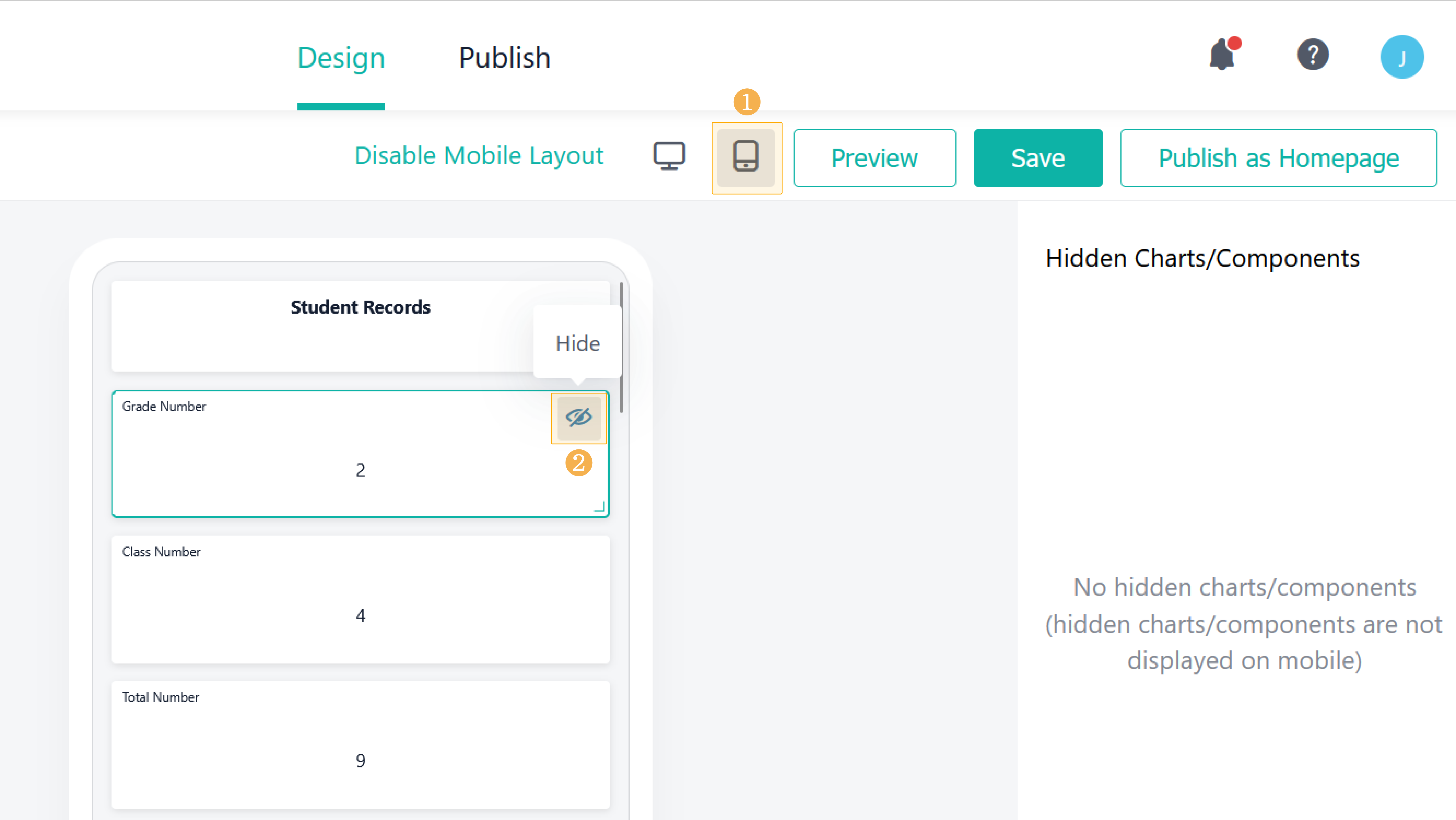Hiding a Chart/Component
Introduction
Functions
Users can hide the charts or components that are not needed to view temporarily when setting the layout of a dashboard. They can also be displayed when needed by users.
Application Scenarios
All components and charts can be hidden except containers, filters, and filter buttons.
Preview
Setting Procedure
Preparing Data
Select a dashboard and click Edit to edit it.
Hiding Charts/Components
Click to hide unnecessary charts.
1. On PC
Click to hide the chart/component as follows:
Click Hidden Charts/Components, and you can view the hidden charts/components. Clicking the name of the hidden chart/component can quickly restore them to the dashboard.
The hidden components on PC will be restored to their original positions.
2. On mobile
Click to hide charts/components:
Hidden components can be restored from the panel Hidden Charts/Components on the right. You need to manually drag the components to the position you want to put on mobile.
Demonstration
See the section "Preview".
Notes
The container component cannot be hidden, but charts and components added in the container can be hidden.