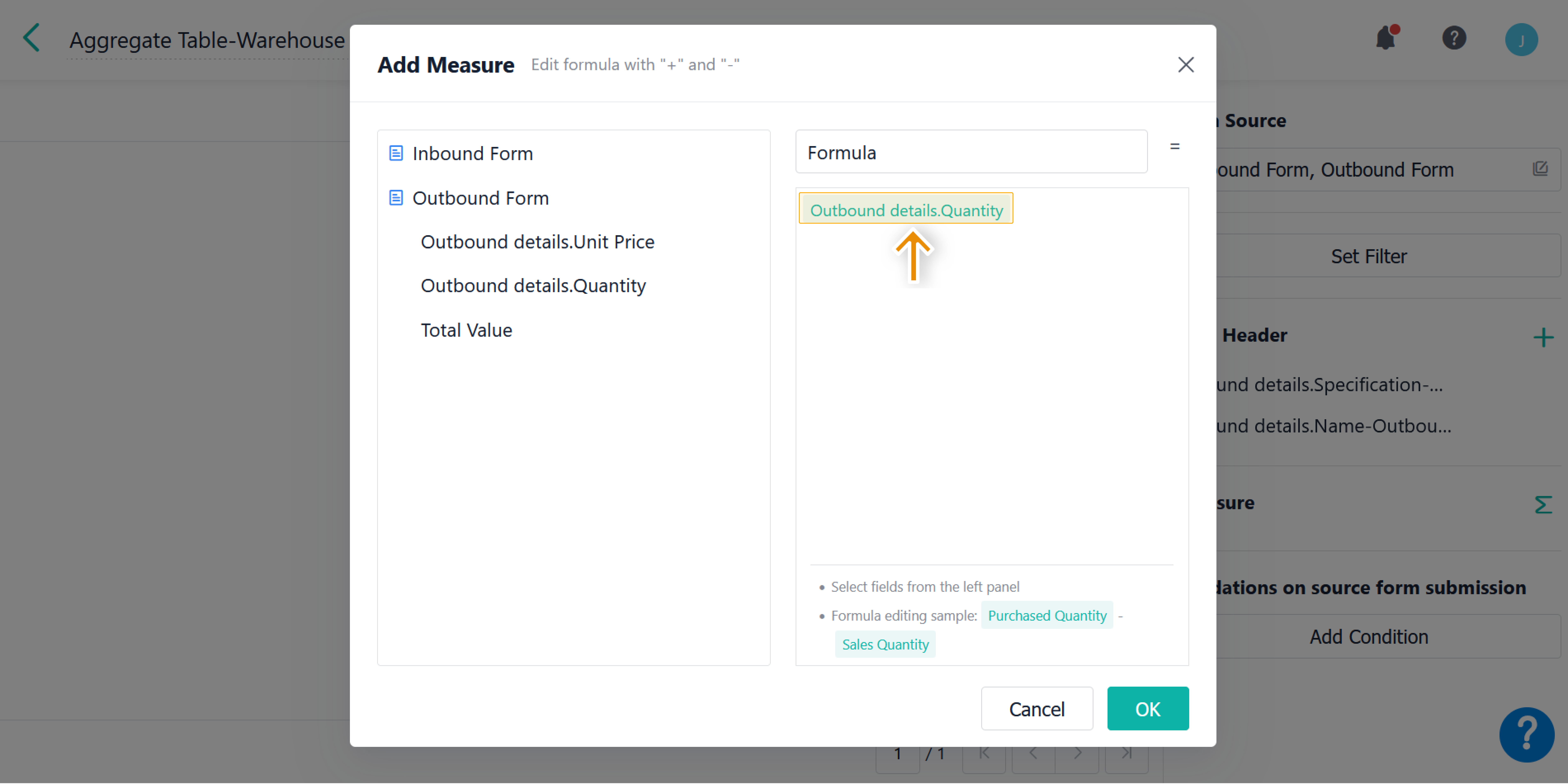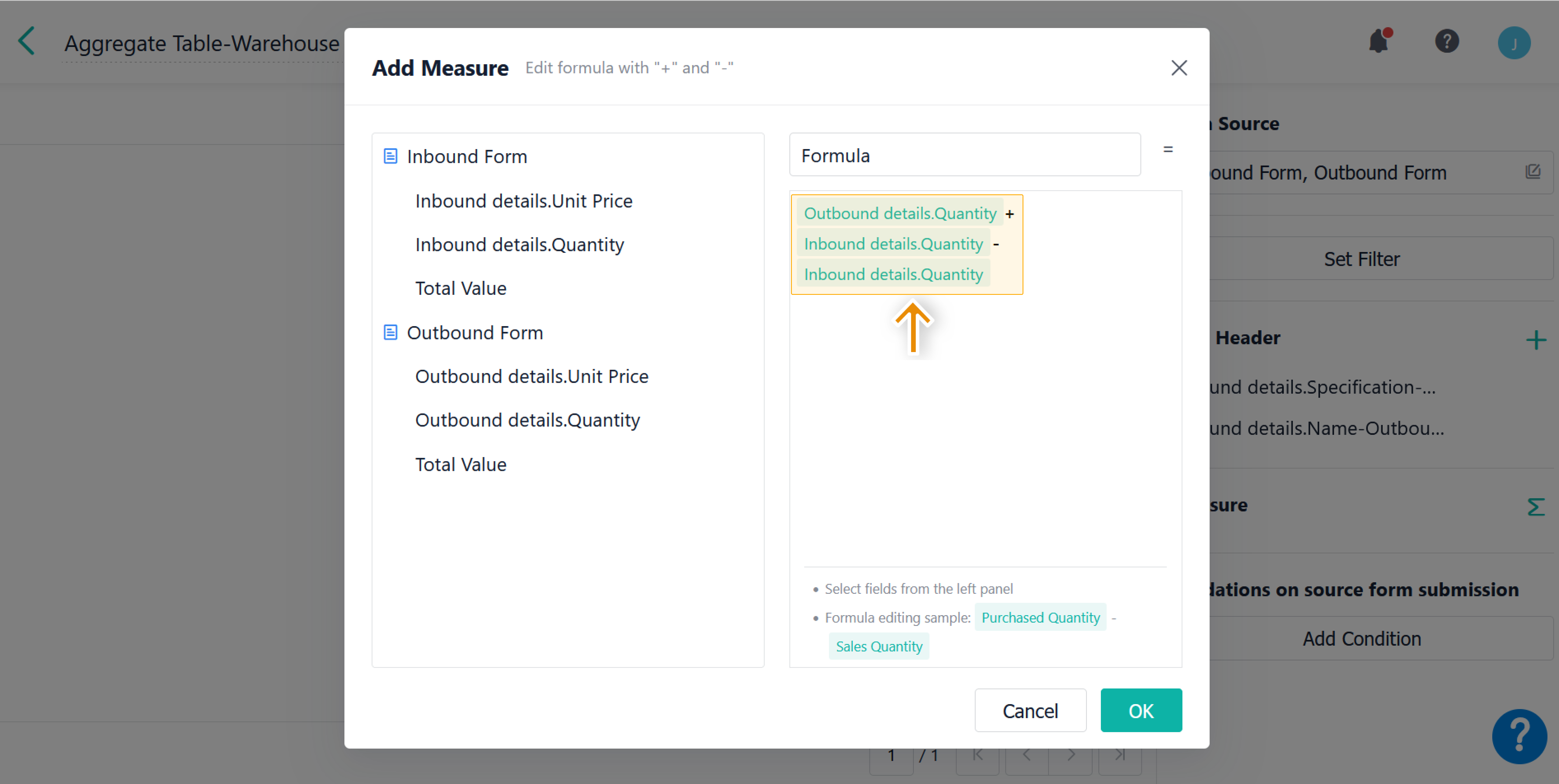Details of Calculation Errors
Introduction
Problem Description
Calculation errors in aggregate tables refer to data exception that occurs when you set Select Data/Data Linkage/Query Data in a form after setting an aggregate table:
- Query Data is not displayed.
- Some error occurs in data calculation.
- You set a calculation field as the filter condition, but the corresponding data cannot be related.
- A record is not displayed in the stats in a dashboard, but displayed in the detail table.
Troubleshooting Situation(s)
There are two situations related to calculation errors in the aggregate table:
- When multiple forms are joined, only the measure of one form is added.
- Multiple join connections are set, but only one row header is added.
Corresponding troubleshooting procedures and solutions will be given based on the above two situations:
Checking Measures Settings
Troubleshooting Procedure
1. Verify whether Multi-form Join is selected in Aggregate Tables > Data Source.
2. If you select Multi-form Join, verify whether only fields in one form are set in Measure > ∑. For example, when you calculate the outbound quantity, only the fields in the outbound form are referenced:
If you finish checking based on above steps and confirm that Multi-form Join is selected in Aggregate Tables > Data Source, but only fields in one form are referenced in Measure > ∑, follow the solutions below.
Solution(s)
In Measure > ∑, add the fields of each source form.
For example, fields of the inbound form are added to the former formula "Outbound quantity=Outbound details.Quantity". The formula will be changed to "Outbound quantity=Outbound details.Quantity+Inbound details.Quantity-Inbound details.Quantity" as follows:
Checking Row Header settings
Troubleshooting Procedure
1. Verify whether Multi-form Join is selected in Aggregate Tables > Data Source.
2. If you select Multi-form Join, verify whether multiple join connections are set in Select fields to connect.
3. If multiple connections are set, check the row header settings to verify whether only one row header is set.
If you finish checking based on above steps and confirm that multiple connections have been set in Aggregate Tables > Data Source > Select fields to connect, but only one row header is set in Row Header, follow the solutions below.
Solution(s)
The number of join connections set in Aggregate Tables > Data Source > Select fields to connect should be the same as that of row headers in Row Header.
For example, in the aggregate table below, two join connections are set, namely "Inbound details.Name-Outbound details.Name" and "Inbound details.Specification" and "Outbound details.Specification". Then another two row headers need to be added in Row Header.