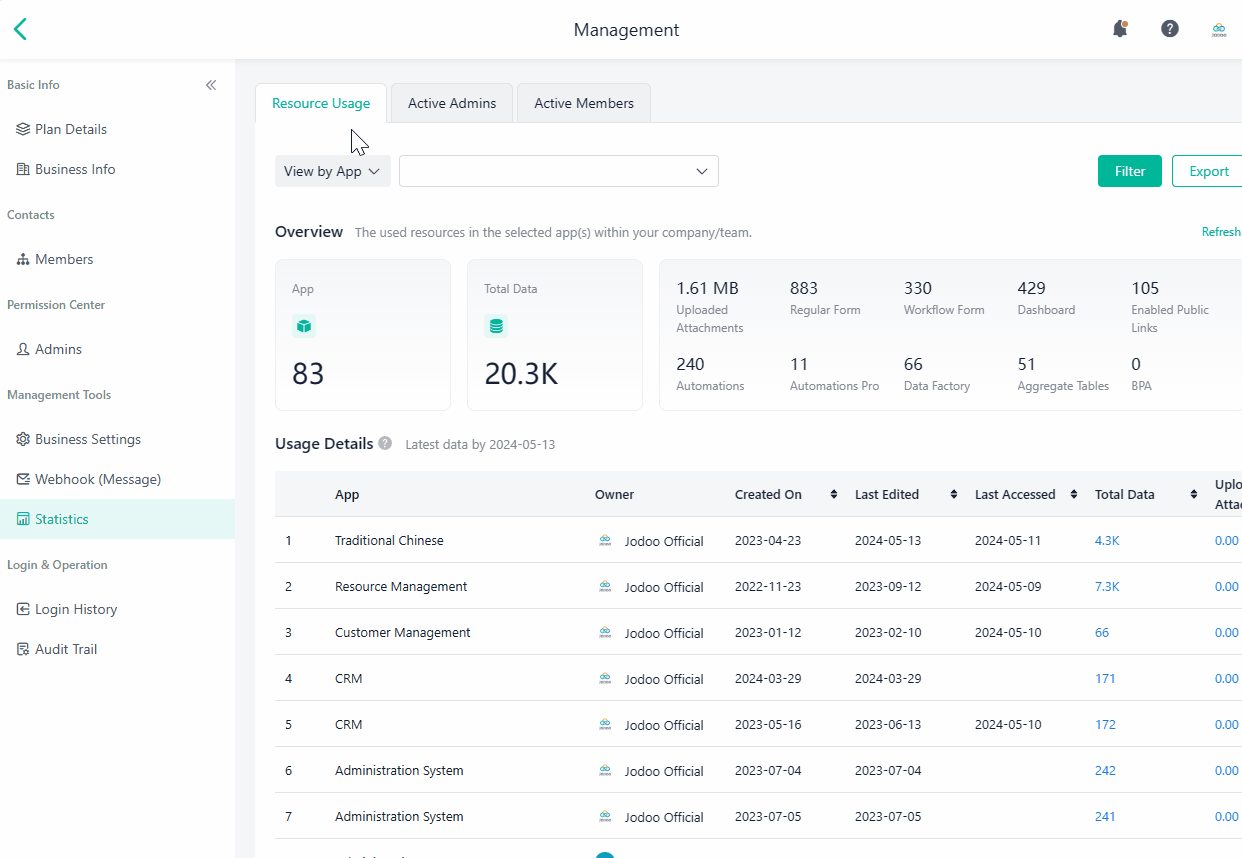Resource Usage
Introduction
Feature Overview
At Resource Usage, business managers can not only gain an overview of the resource usage, but also delve into the usage details of each app and member.
The statistical support enables managers to promptly adjust resource allocation, so that team needs can be met and resource utilization efficiency can be enhanced.
Scenarios
- Resource Usage provides the usage view of each app. You can identify the apps that consume more resources, and thus adjust and optimize the usage promptly.
- It also provides the usage view of each member. You can identify the members who require additional resource support.
Preview
Resource Usage can be viewed in two ways: View by App and View by Member.
- Select View by App, select the apps to view, and click Filter:
- Select View by Member, add the members to view their usage, and click Filter:
View by App
Overview
Overview displays the quantities of existing resources in the selected apps, and supports data refreshing:

If you select View by App, you can set Day, Month, or Year as the filter, to view Usage Trend within a certain date range.
An example of viewing Usage Trend of apps:
Usage Details
Usage Details displays the selected apps’ Owner, the Created on dates, the Latest Edited dates, the Last Accessed dates, and other details.
Click and view the usage details of all the resources. The viewable details are:
Resource | Details |
Total Data | The total data volume in the app and in each form within the app |
Uploaded Attachments | The total consumption of uploaded attachments in the app and in each form within the app |
Regular Form | Regular Form Name, Owner, the Created On date, the Last Edited date, and the Last Accessed date |
Workflow Form | Workflow Form Name, Owner, the Created On date, the Last Edited date, and the Last Accessed date |
Dashboard | Dashboard Name, Owner, the Created On date, the Last Edited date, and the Last Accessed date |
Enabled Public Links | Object Name, Owner, the Created On date, the Last Edited date, and the Last Accessed date |
Automations | Automations Name, Owner, the Created On date, the Last Edited date, and the Last Accessed date |
Automations Pro | Automations Pro Name, Owner, the Created On date, the Last Edited date, and the Last Accessed date |
Data Factory | Data Factory Name, Owner, the Created On date, the Last Edited date, and the Last Accessed date |
Aggregate Tables | Aggregate Tables Name, Owner, the Created On date, the Last Edited date, and the Last Accessed date |
An example of viewing and refreshing the Total Data volume of the app, Supply Management:
Note:
Due to storage limitations, Last Accessed will retain records from the past 3 years only.
View by Member
Overview
Overview displays the quantities of existing resources owned by the selected members, and supports data refreshing:
Usage Details
Usage Details displays the quantities of Regular Form, Workflow Form, Dashboard, Automations, Automations Pro, Data Factory, and Aggregate Tables, owned by each member.
If there are data created by users whose identity is unknown (i.e. not included in Contacts), the data owners will be categorized altogether as No Data.
Notes
- The filter bar defaults to empty. In this case, usage for all apps is displayed.
- Usage Trend displays data starting from April 29, 2024.
- Usage Details provides creator information starting from March 5, 2024