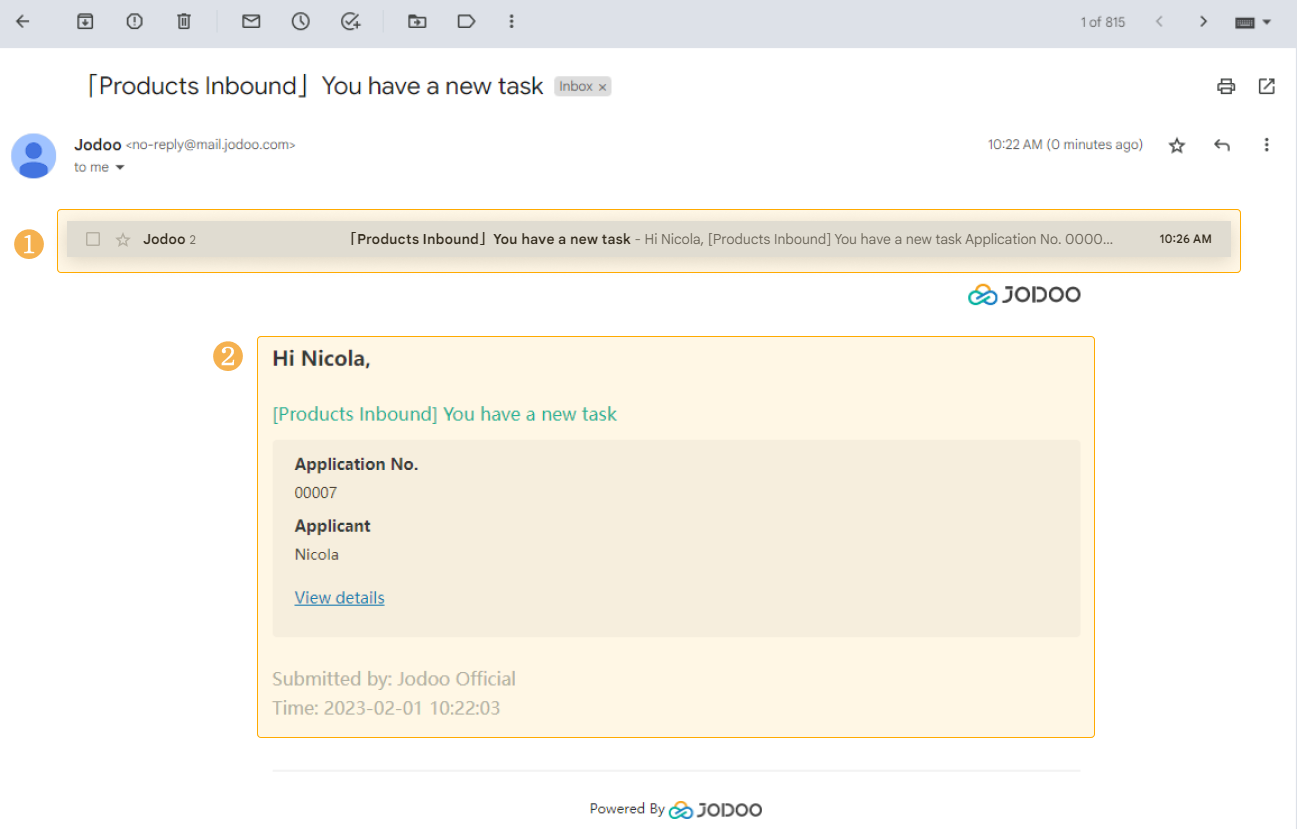Workflow Reminder
Introduction
Functions
Workflow Reminder is a function that will send reminders to approvers when it reaches a certain node.
Application Scenarios
- Remind the person in charge to approve the workflow in a timely manner
- Prompt cc'ed member to pay attention to the workflow's progress
- Encourage the person in charge to review the workflow promptly
Preview
Setting Procedure
Where to Set
To set a workflow reminder, click and select Edit.
Then go to the Workflow page, click Workflow Properties, and you can see Workflow Reminder.
Reminder Settings
To set Workflow Reminder, tick Notify approvers and CC via emails. When the workflow reaches the node, both approvers and cc'ed members will receive an email reminder from Jodoo. Now, only internal members can receive email reminder.
Brief Settings
The fields ticked under Brief will display as a preview of the reminders received. To effectively utilize the feature, you need to set the Brief fields separately for each node. Click the desired task node and tick the desired fields under Brief to customize your reminders.
Note: A maximum of three fields can be checked under Brief.
Demonstration
1. Submitting data
Select the form you just set up and submit a record.
2. Demonstration
Upon successful submission of the record, you will receive an email reminder immediately.
Notes
The title of the email, in this example "[Product Inbound] You have a new task" cannot be customized now.