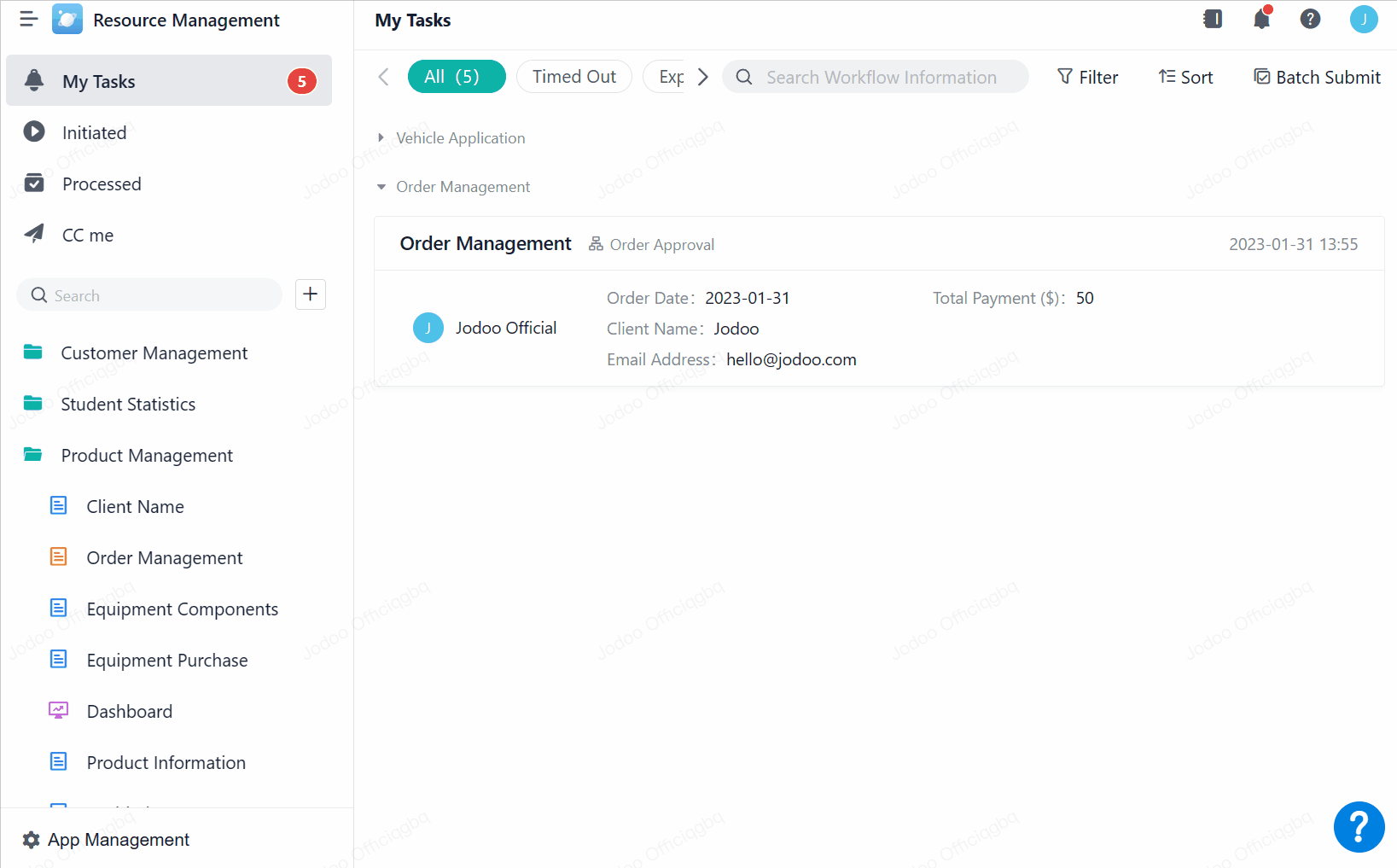Countersign Workflow
Introduction
Case Introduction
If a node has more than one approver, all approvers can receive a workflow pending at the same time. Only if all approvers pass the node can it proceed to the next node. Then the workflow is called a countersign workflow.
Application Scenarios
In a workflow node, there are several approvers.
Preview
If a node has more than one approver, after one approver submits a workflow, the workflow is still in the current node. Only after all of them submit the node can the workflow be completed.
Setting Procedure
Principal
If a node has more than one approver and all of the approvers click Submit, then the node can proceed to the next node.
Setting Approver
Visit the app, select a workflow form, and click Edit.
Click Workflow and set several approvers for Order Approval (no less than two approvers).
Setting Flowing Rules
Select a workflow node and click Node Properties > Advanced to set Proceed to the Next Node When. Select All approvers submitted and click Save in the upper right corner.
Demonstration
Click the workflow form you just set and submit one record.
One of the approvers clicks Submit to review the workflow.
In My Tasks, you can view that the workflow is still in the Order Approval node and has not yet flowed to the next node.
This means that this workflow needs to be submitted by all approvers before it can proceed to the next node.