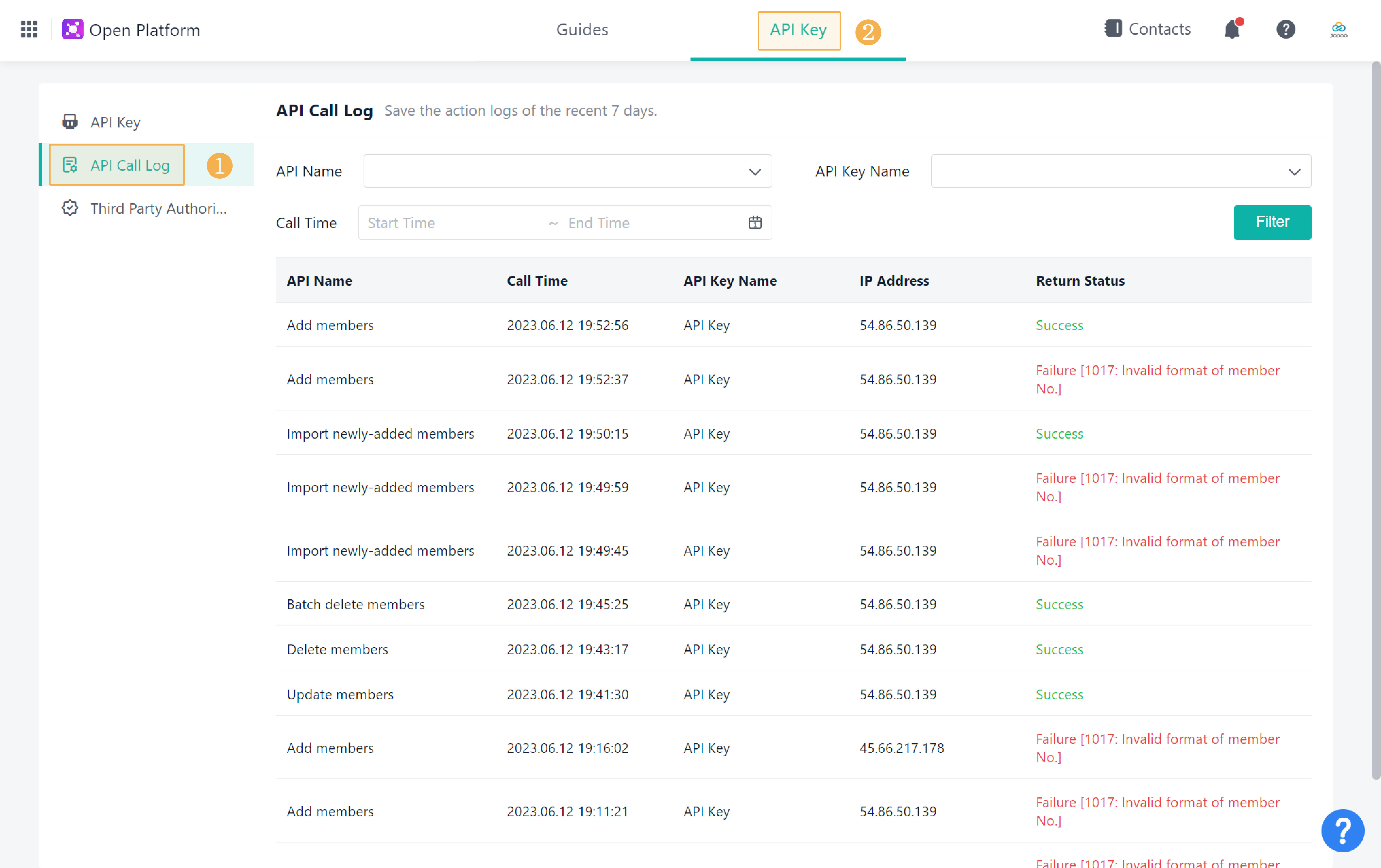API Call Log
Introduction
Features
API call logs refer to the operation logs recorded when calling API key. The log information contains API Name, Call Time, API Key Name, IP Address, and Return Status.
Application Scenarios
When an API call fails, you can check the specific cause of the failure through API Call Log. This helps optimize the API call settings and improve development efficiency.
Preview
For example, you can view all API call logs:
Setting Procedure
Where to Query
Go to API Key > API Call Log, and you can query relevant API call operations:
Filtering Logs
The API call logs can be filtered based on the following conditions:
- API Name
- API Key Name
- Call Time
Log Information
The log information contains API Name, Call Time, API Key Name, IP Address, and Return Status. You can query the corresponding API call logs by setting filtering conditions.
For example, you can query the call logs of Add members API as follows:
Return status
There are two types of return status: Success and Failed.
When the return status is Failed, you can also view the error code and error message. For details about error messages, see the section "Error Code" in Developer's Guide.
Notes
1. Apart from the error types listed in Developer's Guide, there are no error messages for other types of API call failures in Return Status.
2. Only the operation logs of the past seven days are kept in API Call Log.
3. When the API key name is changed, the key name in the history log in API Call Log will not be updated.