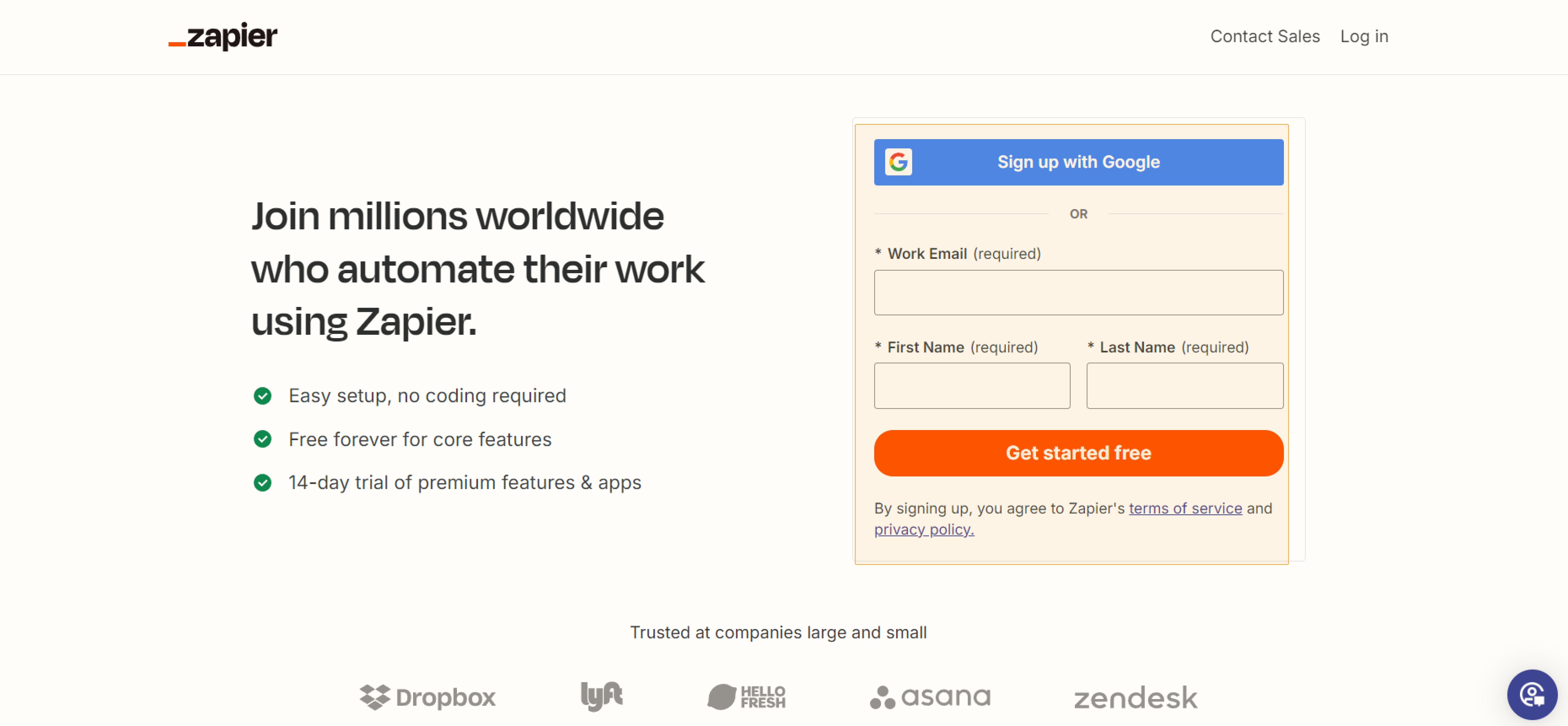How to Get Started with Jodoo Zapier Integration?
After getting a basic understanding of Zapier, it's time to integrate Jodoo with Zapier. The full process requires several steps. We'll discuss everything in detail so that you can understand them clearly.
How to Connect Jodoo with Zapier
Step 1: Creating Your Zapier Account and Logging in
Before you can connect Zapier and Jodoo, you'll need a Zapier account. You can sign up here.
After signing up, you'll be redirected to the Zapier dashboard.
Step 2 Integrating Jodoo with Zapier
1.On the left side of the dashboard, click Apps and enter Jodoo in the search bar. And then Click Connect.
2. After clicking Connect, a popup window will appear asking for an API Key. Type in the API key that you generated in Jodoo and click Yes, Continue to Jodoo to allow Zapier to connect with Jodoo. For information on how to get your API key in Jodoo, see API Key Management.
3. Once Jodoo and Zapier are connected, you will be redirected to the dashboard and can see Jodoo on the My connections section. Click and select Test connection to test whether Jodoo has been connected with Zapier successfully.
When you see "Test successful", that means the connection is successful and everything is set up. You're ready to create Zaps to connect Jodoo with other apps and automate your workflow! If you have any questions, please contact Support.
🌟We provide integration templates for you to refer to. And we're adding more, so stay tuned!
I have finished reading. 🏆
👉I can't wait to Try it for myself.
👉I need more HELP in Discord Forum.