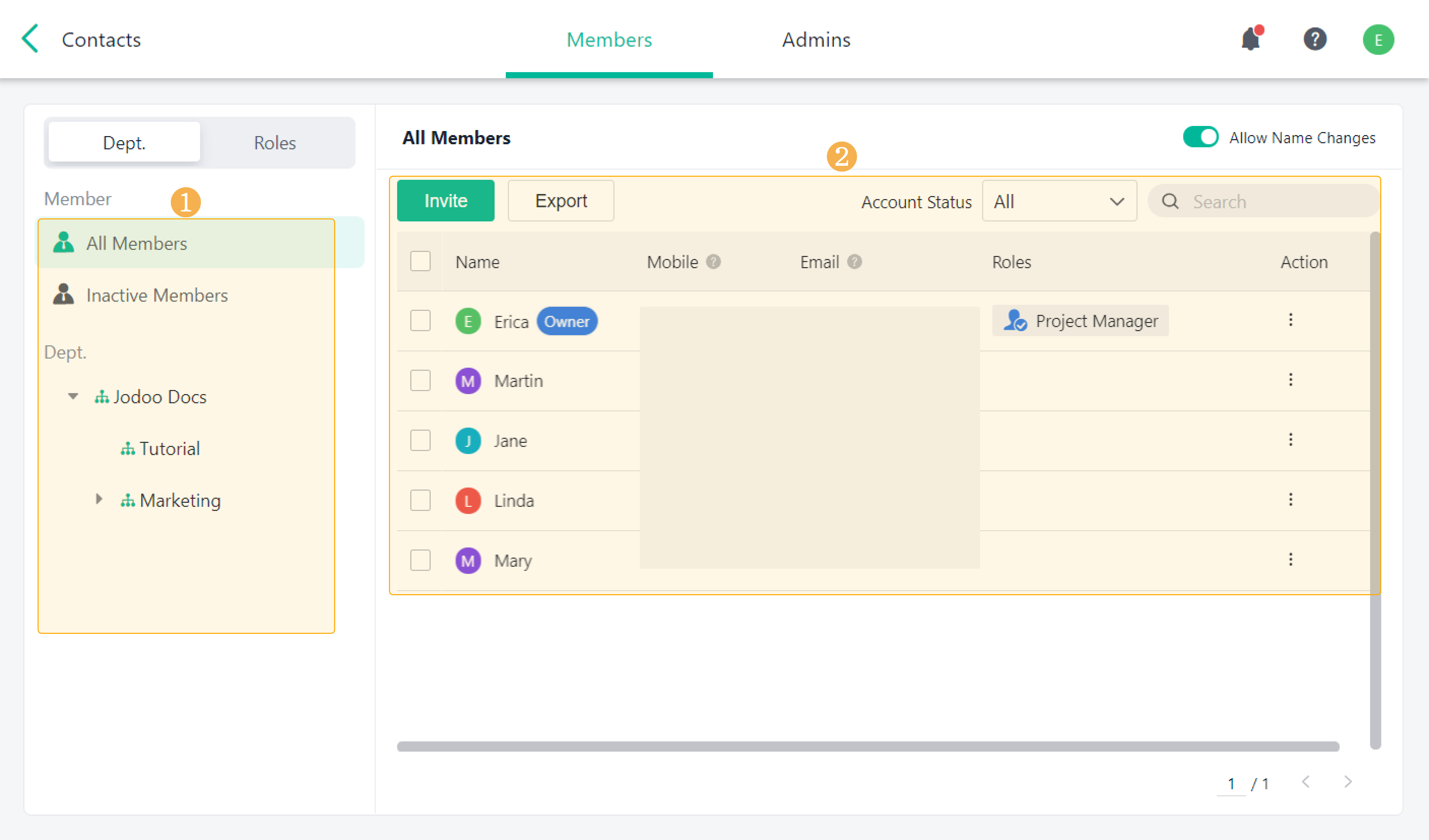Structure of Department
Introduction
Feature Overview
A department is a composition or a unit of a whole team. One department can have multiple sub-departments. One company can only have one biggest department.
Application Scenario(s)
You can set the following aspects in the structure of the department:
- Add Sub-departments.
- Set Department Head.
Preview
Setting Procedure
Adding Sub-Department(s)
Select the main department that needs to add sub-departments in Contacts > Members and click Add Sub-departments.
Note:
There is only one biggest department (the company). You can add sub-departments under it.
Renaming Department(s)
The name of a department can be, at most, 50 characters.
Deleting Department(s)
Setting Department Head
The department head can be used in scenarios like Auto-assign.
Sorting Department(s)
You can drag and drop to sort departments.
Note:
Admins can only sort departments within their permissions.