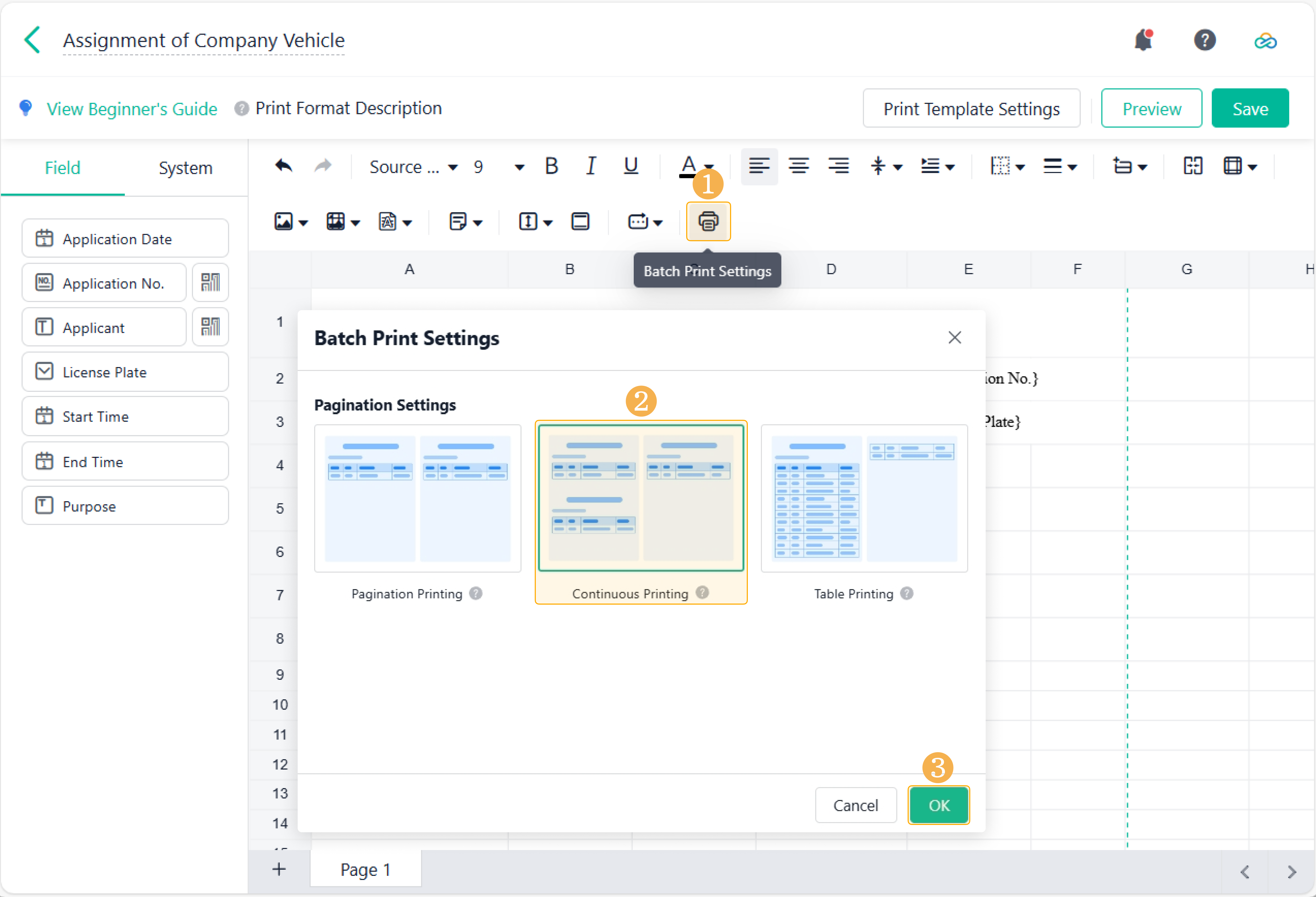Case 3: Continuous Printing
This article walks you through the basics of Continuous Printing and guides you to set it up step by step.
What is Continuous Printing?
Unlike the usual way of printing only one record per page, Continuous Printing allows you to print multiple records onto a single sheet of paper as long as there is enough space, which helps save paper. This feature is embedded in both regular and workflow forms. It is quite useful in inventory management scenarios and vehicle application processes. In the following part, we will use a vehicle application form as an example to demonstrate how to set up continuous printing and what it looks like when this feature is enabled.
Demonstration
Here is what printing looks like when Continuous Printing is enabled.

Prerequisite
To set up continuous printing, you must build a form first. If you haven’t done these, you can build your own form from scratch or follow the steps below to form a vehicle application form that will be used as an example.

Field Name and Field Type of this form are shown below:
Field Name | Field Type |
Application Date | Date&Time |
Application No. | Serial No. |
Applicant | Single Line |
License Plate | Single Select (with Custom options) |
Start Time | Date&Time |
End Time | |
Purpose | Multi Line |
How to Set up Continuous Printing?
Step 1 Setting the Print Template
1. In Extensions > Print Templates, click New Print Template, select Spreadsheet Template from the dropdown, and rename the print template:
2. On the design page, you can type necessary text into the table, and design the layout, adjust alignment, font size, merge cells, insert images, and set background colors according to your needs. In this way, a draft template is finished. After that, drag field values into the template.
To see more details about how to design a template, visit Spreadsheet Template.
Step 2 Enabling Continuous Printing
Click(Batch Print Setting) in the toolbar, select Continuous Printing, and click OK.
I have finished reading. 🏆
👉I can't wait to CREATE MY FIRST FORM.
👉I need more HELP in Discord Forum.