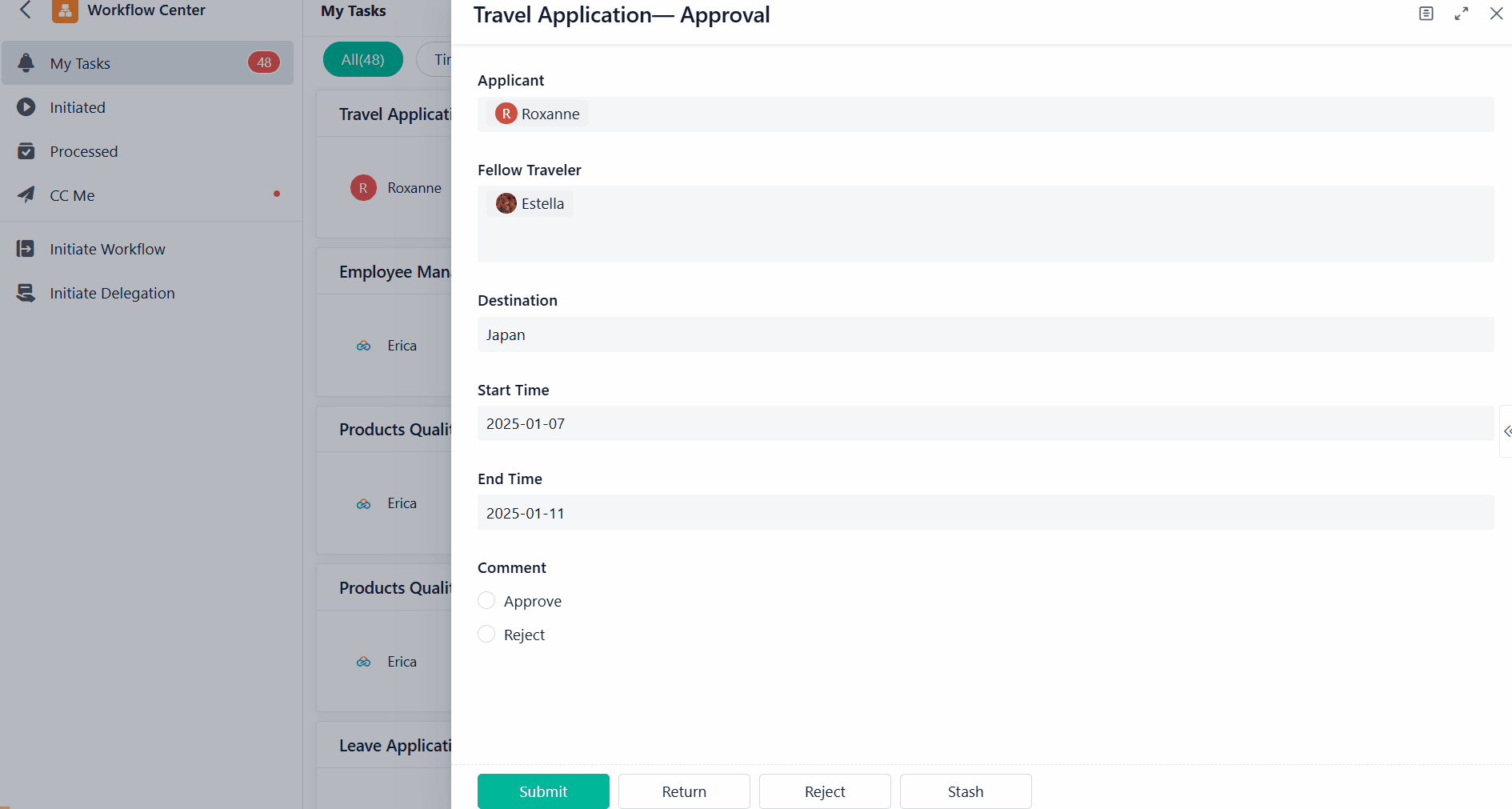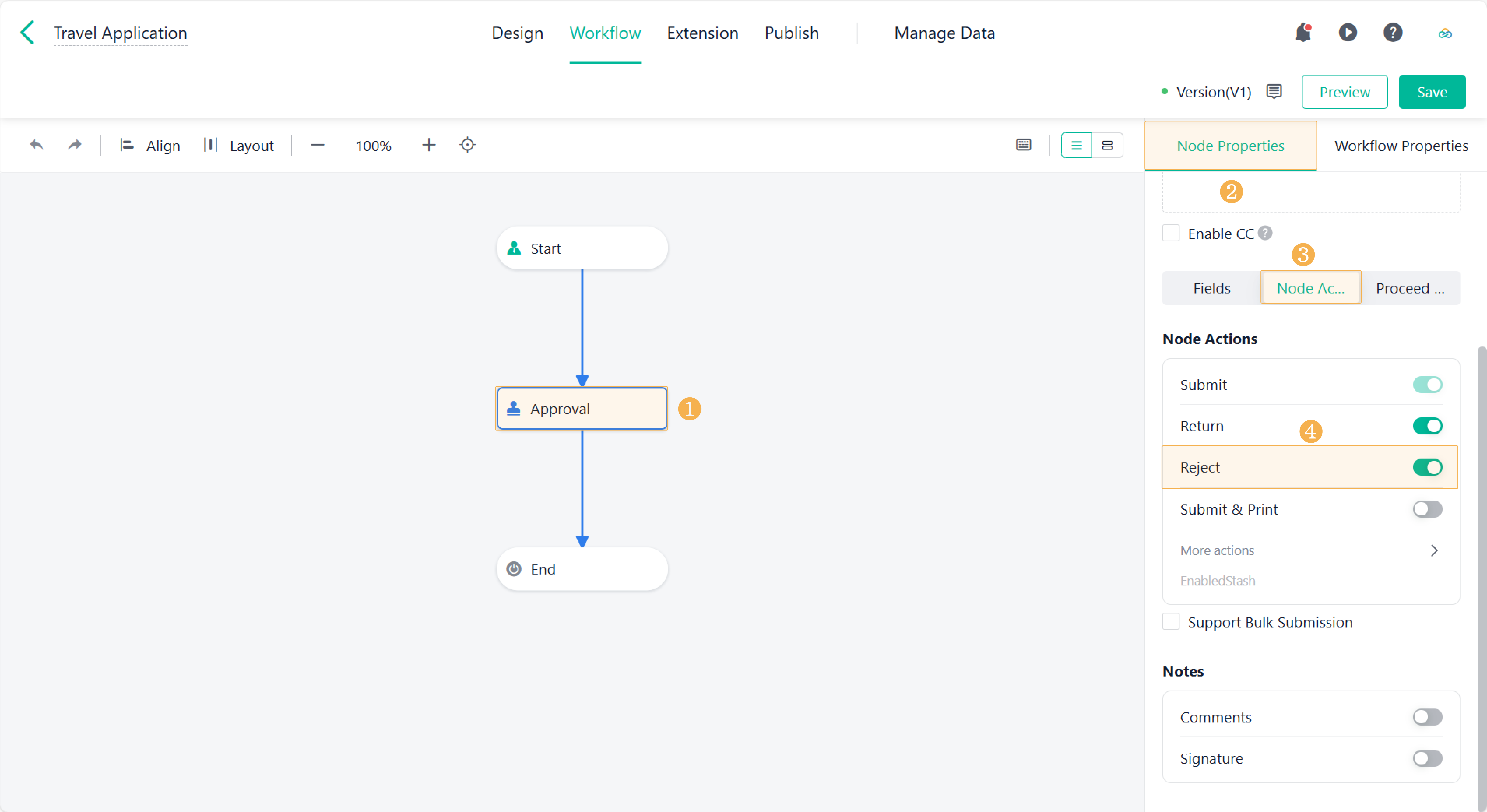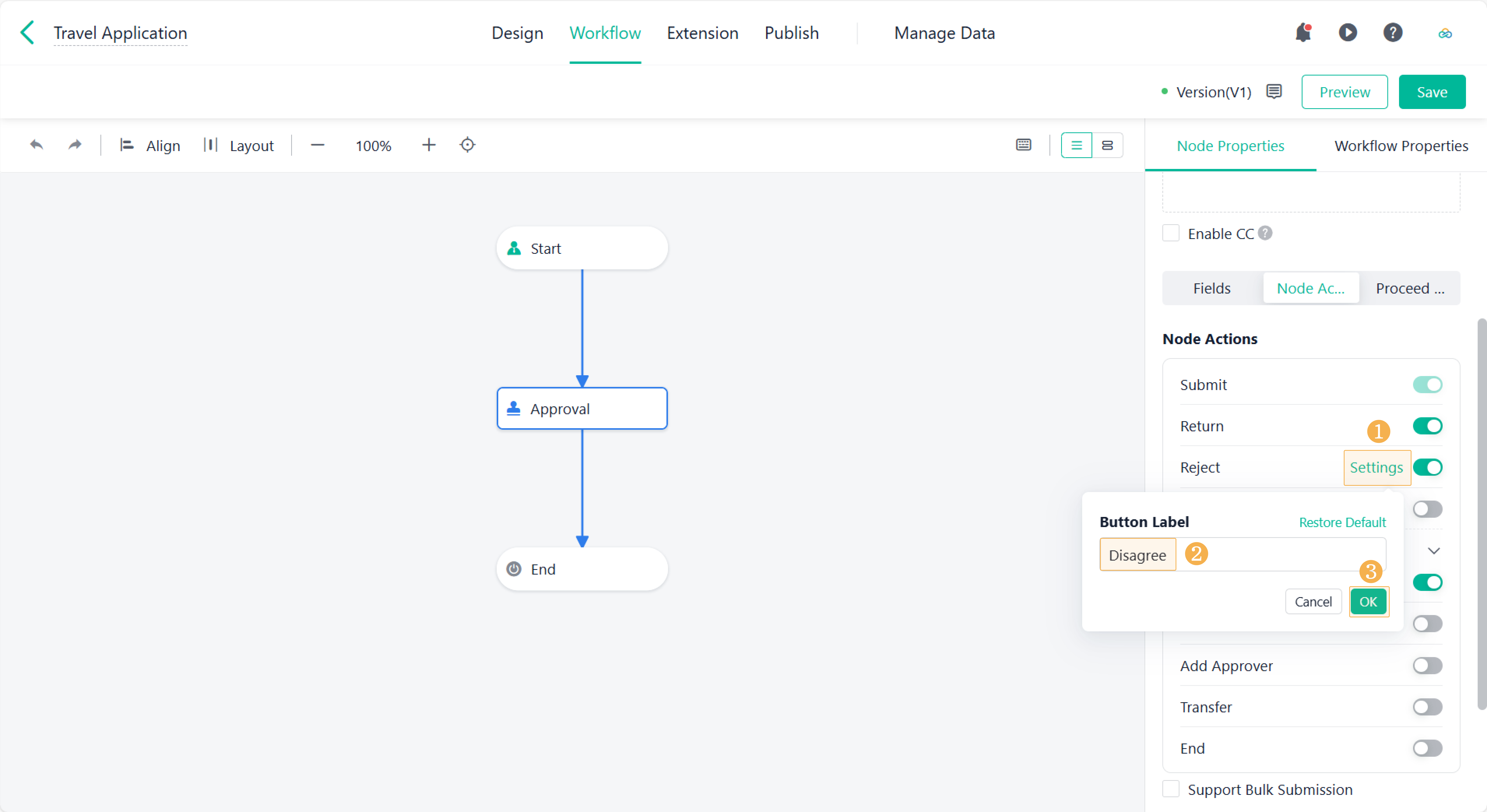Workflow Rejecting
This passage will walk you through how to set the workflow rejecting feature.
What is the Workflow Rejecting?
Workflow rejecting means that, when approving the workflow, the node approver can reject applications that do not meet the requirements or criteria. After rejecting, the system will save the data edits of the current node and update the workflow status to Rejected. At the same time, the workflow will not continue to flow down.
What Does It Look Like?
For example, in the case of travel requests, supervisors can reject requests for noncompliance.
How to Set the Workflow Rejecting?
Step 1 Enabling this Feature
Entering the page of the editing workflow form, click the Workflow. Choose the node you want to set the rejection feature. Click Node Properties>Node Actions, and enable the Reject button.
Note:
The Start node does not support the Reject feature.
Step 2 Configuring the Setting
The name of the Reject button supports custom modification. You can customize the button's name in the text field when enabling the Reject operation. After customizing, you can click the Restore Default button at the top right corner to revert to the default button name. Once you have finished the setup, click OK to save the settings.
When to Use the Workflow Rejecting?
Workflow rejection can be widely applied to various approval scenarios, such as financial reimbursements and project approvals, helping to ensure the standardization and effectiveness of the approval process.
- In the expense reimbursement approval scenario, financial personnel can reject applications that do not comply with the company's reimbursement policies.
- In the project proposal approval scenario, top management can reject proposals that do not align with the company's development direction.
Notes
1)Jodoo support reactivate rejected workflow.
2)If you set the rule of transmitting「child workflow -> workflow」in a child workflow, the data will not be sent back to the workflow when the child workflow is rejected.
3)The simultaneous activation of the Reject and End is not supported. To ensure the standardization of the approval process, it is recommended to prioritize the use of the Reject.
Difference | Workflow Reject | Ending the Workflow |
Operation | It refers to the process that has gone through the complete approval process but has not been approved. . | It means that the process has been ended prematurely without completing all the necessary approval steps. |
Supported Nodes | Only support workflow nodes except the start node. | Support all the workflow nodes. |
Workflow Status | Reject | End |
I have finished reading. 🏆
👉I can't wait to SET MT WORKFLOW.
👉I need more HELP in Discord Forum.