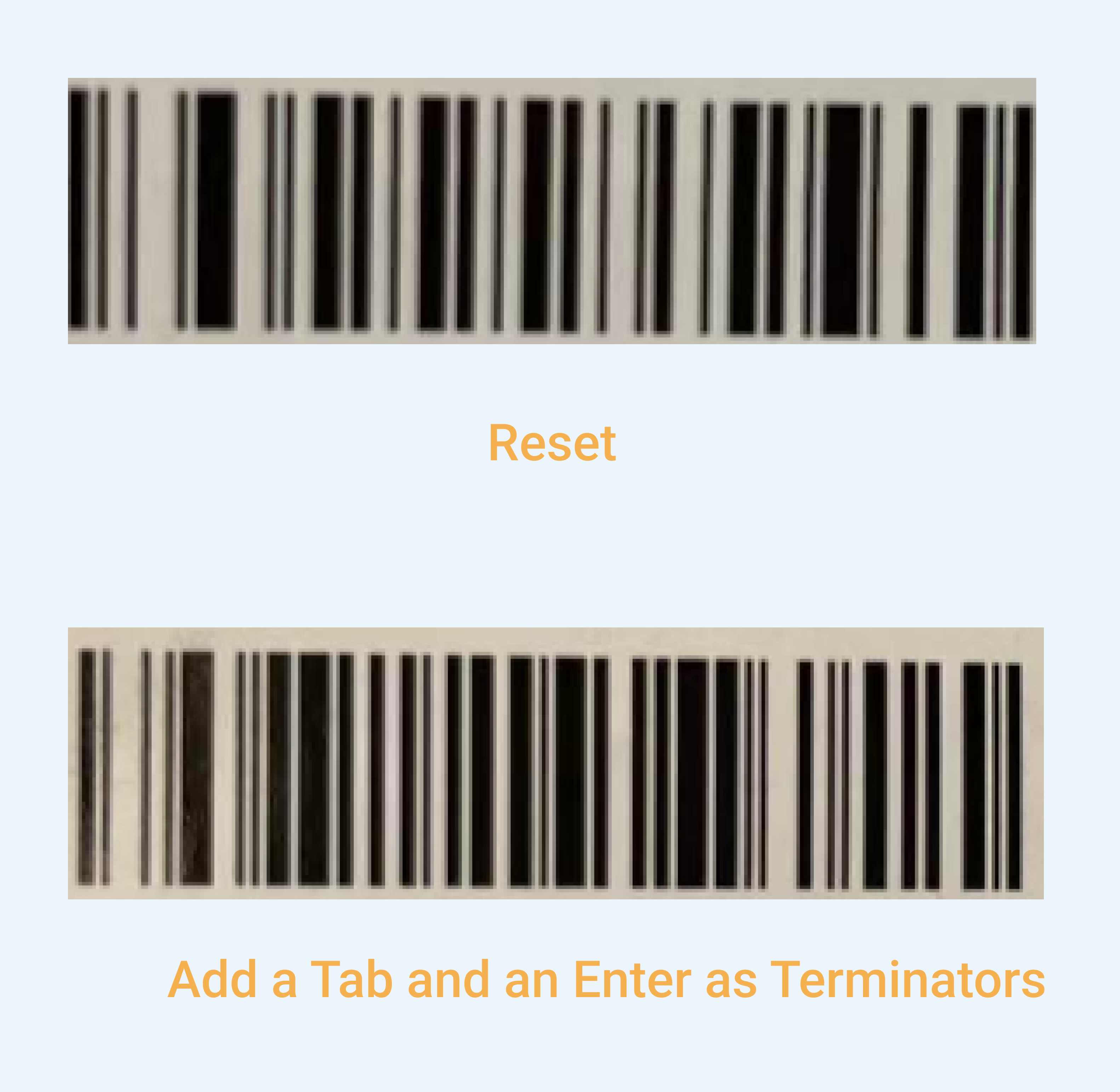Auto-Adding Sub-records through Subform Scanning
Introduction
Feature(s)
After scanning a code, you can use the feature to automatically add a row of data to a subform. Then continue to scan the code, reducing repeated manual operations.
Application Scenario(s)
For example, in the case of commodity warehousing, information such as the warehousing time, warehousing order number, and warehousing operator is collected through the form fields. The warehousing details of the commodity are collected through the subform, including commodity code, commodity names, and commodity specifications. When multiple products are included in one inventory entry, use a barcode scanner to scan their barcodes to obtain product codes. Then the details of the products will be displayed and sub-records added. After that, manually enter quantity of products you need to store.
Preview
Setting Procedure
1. Before using the barcode scanner, you need to add a terminator to it. Jodoo can recognize Enter and Tab terminators. According to the instructions of the code scanner, after setting the terminator as an Enter, you can use this feature to scan the subform code and automatically change the line. If you need to scan codes with horizontal spaces, add a Tab as a terminator.
2. The following is a tutorial for setting the terminator for a barcode scanner. Scan the code in the order shown in the figure to complete the setting of the terminator.
Note:
Different manufacturers may have different settings for the terminator of the barcode scanner, and you need to consult the seller for specific settings.
Notes
1. You can also tap Enter to create sub-records on mobile, which is applicable to the scenario where the mobile device is connected with an external barcode scanner.
2. In addition to automatic identification through the barcode scanner, the Tab and Enter keys on the keyboard can also trigger the above operations. If you press Tab + Down Arrow, you move to the next column. If you press Enter + Down Arrow, you change lines.
3. The fields in the subform that can recognize Tab and Enter terminators are Single Line and Number fields.