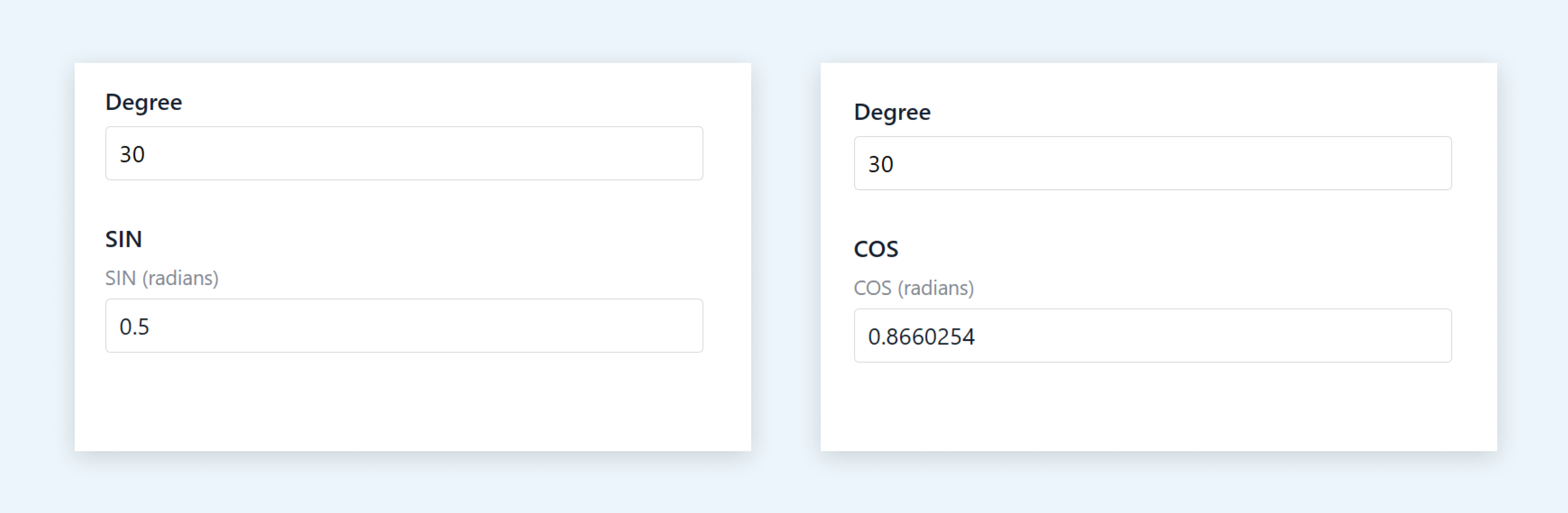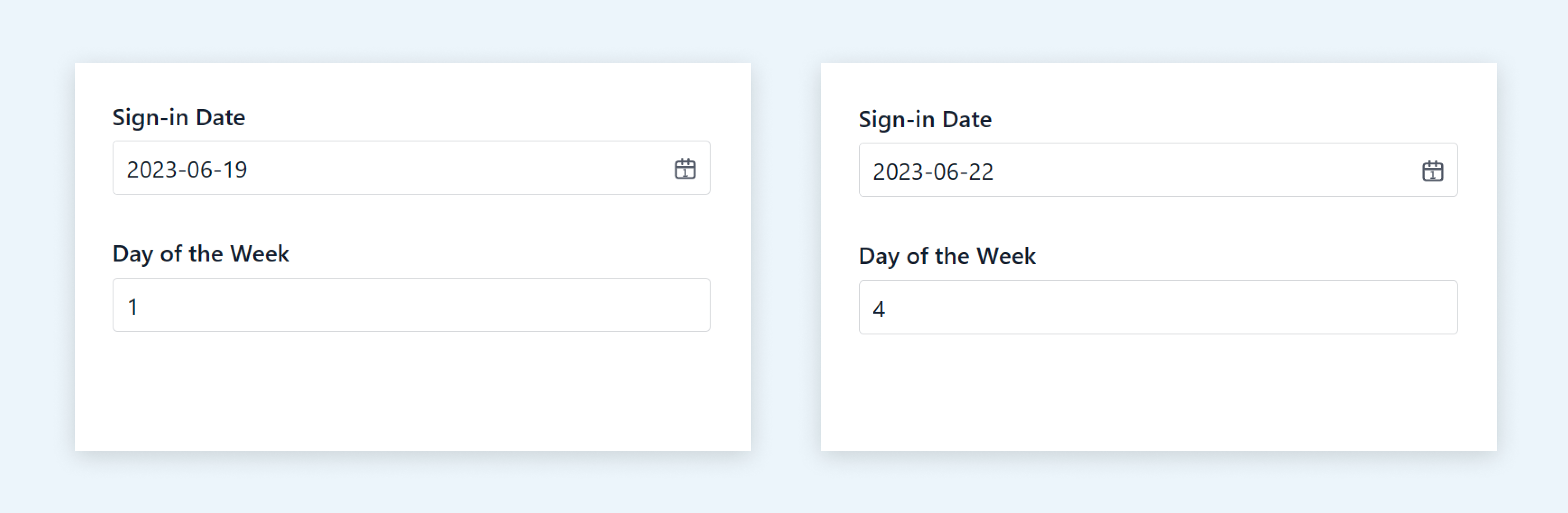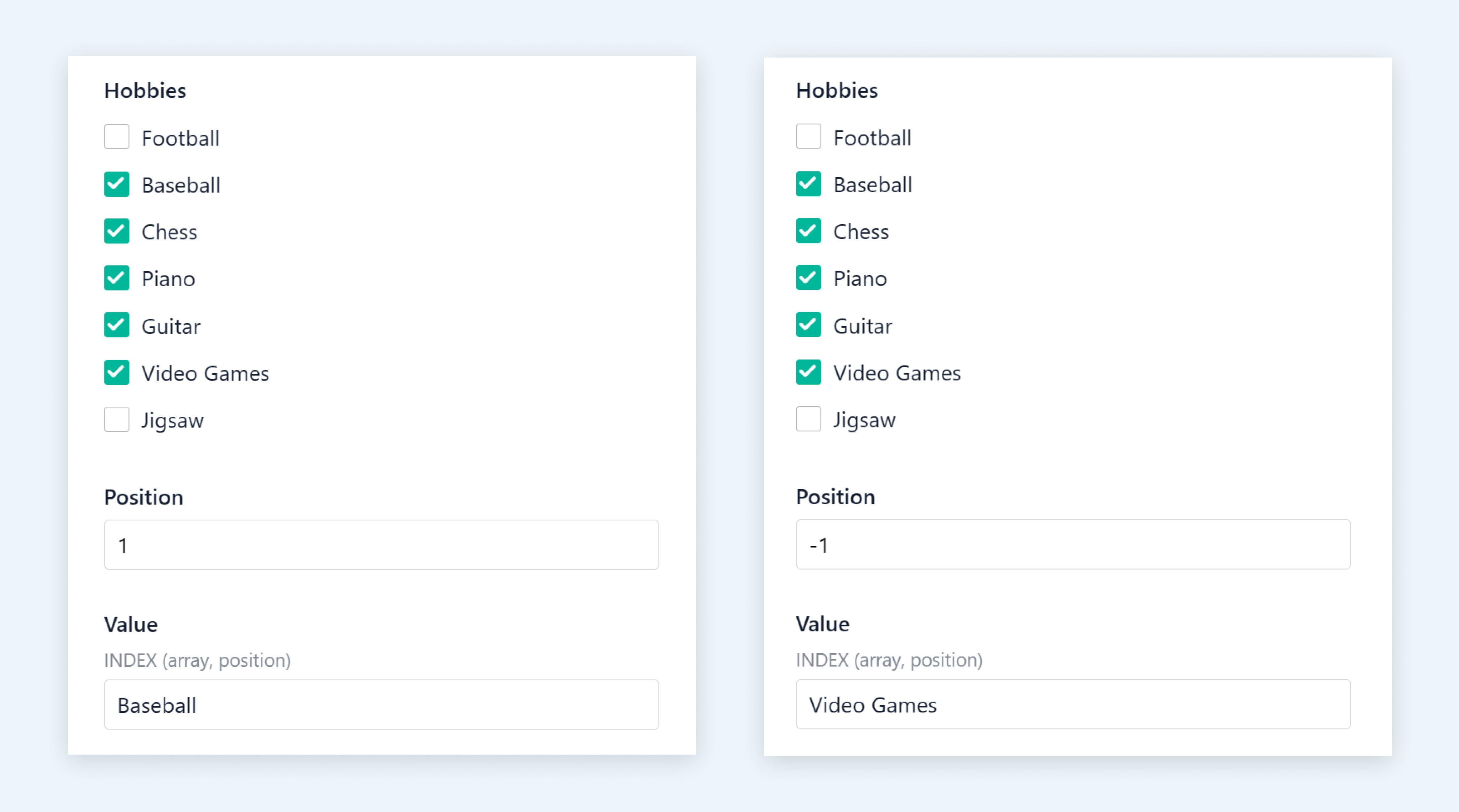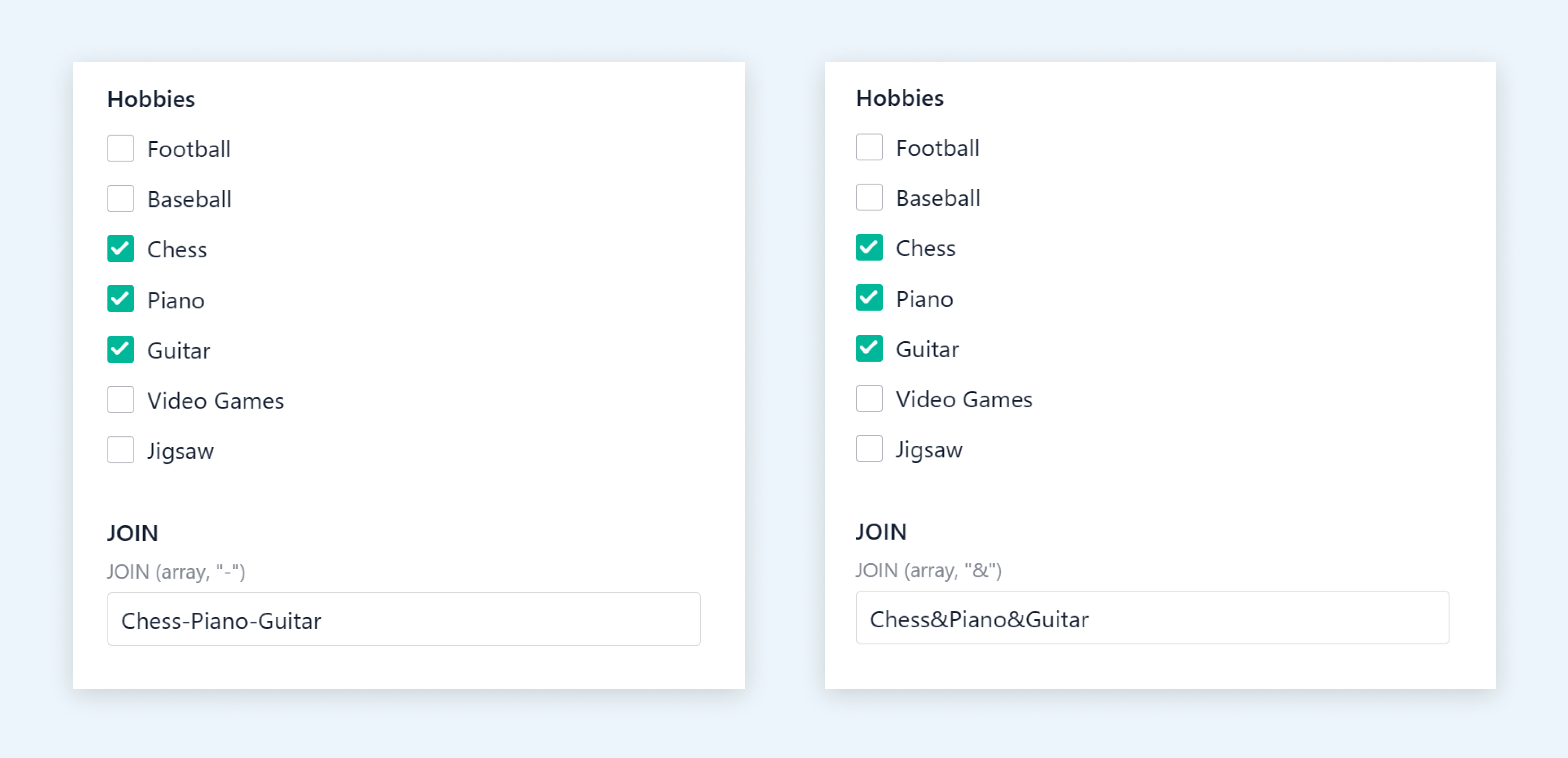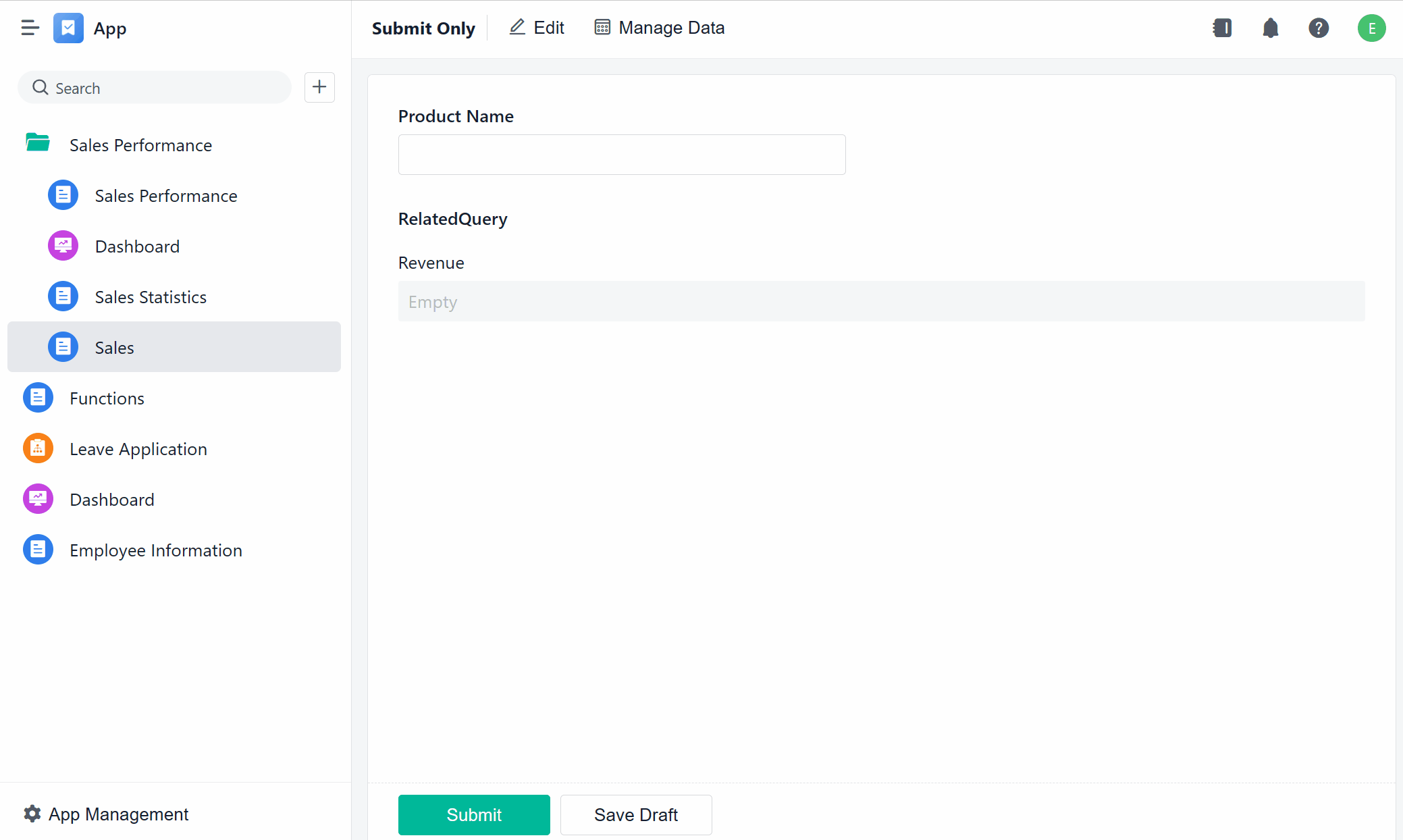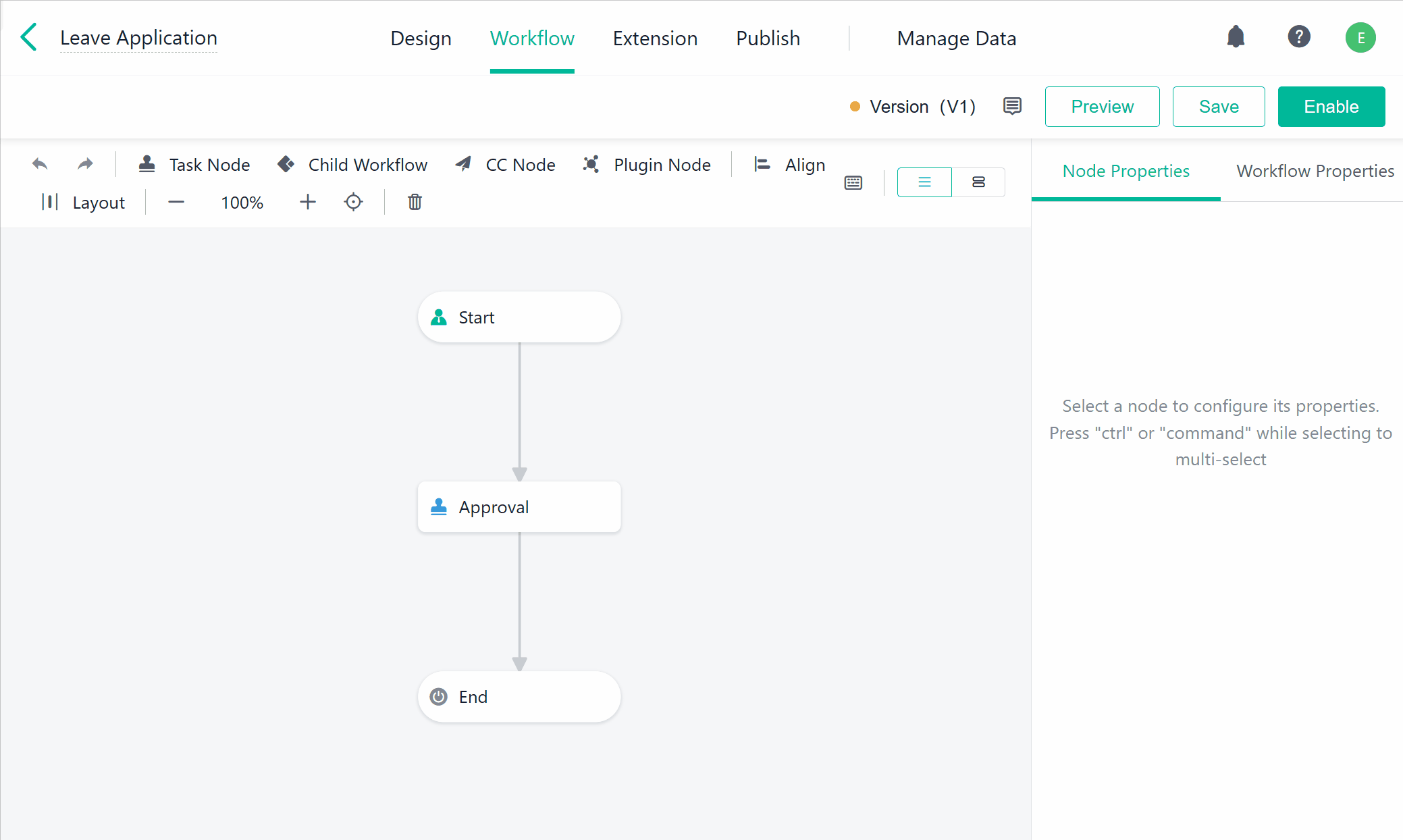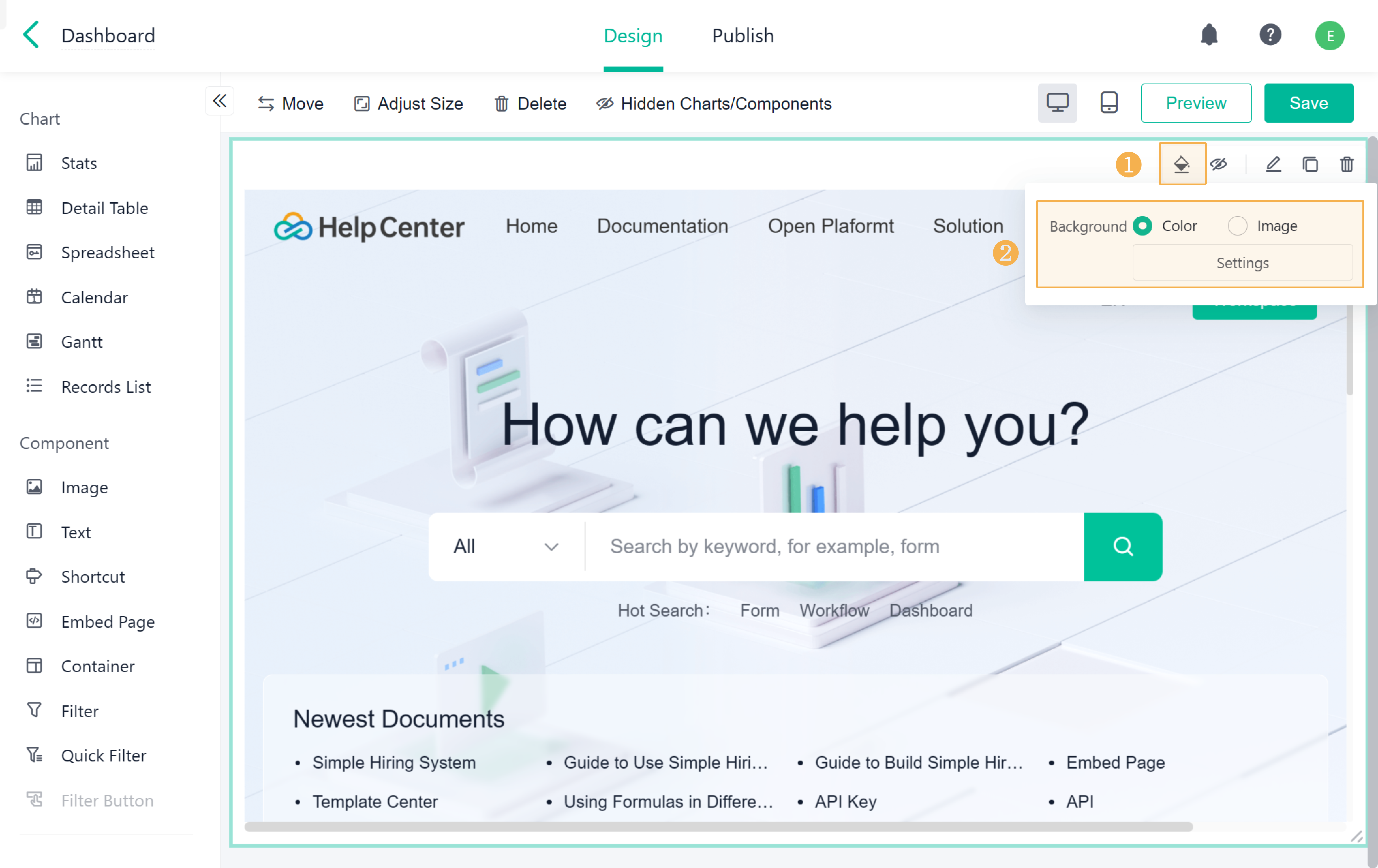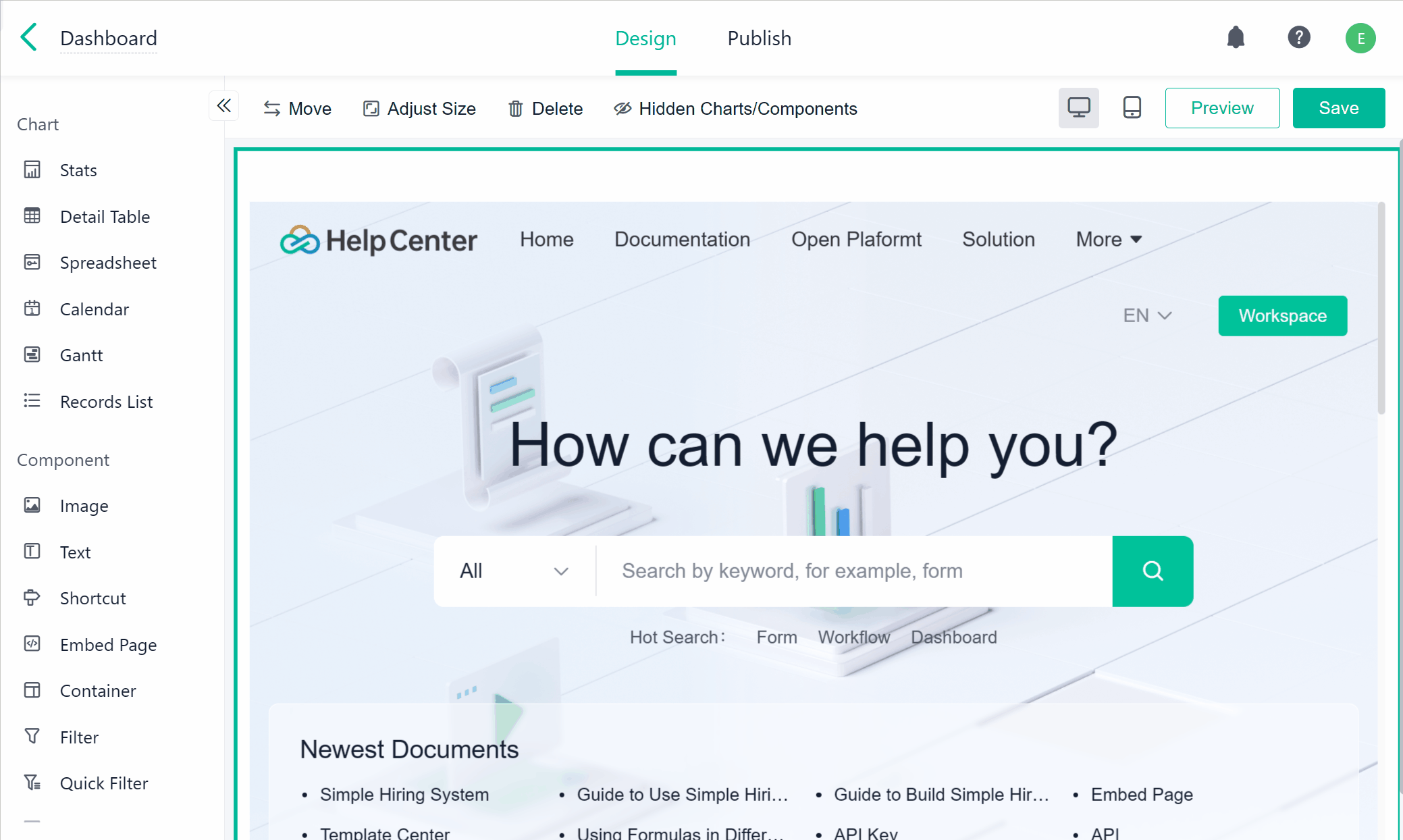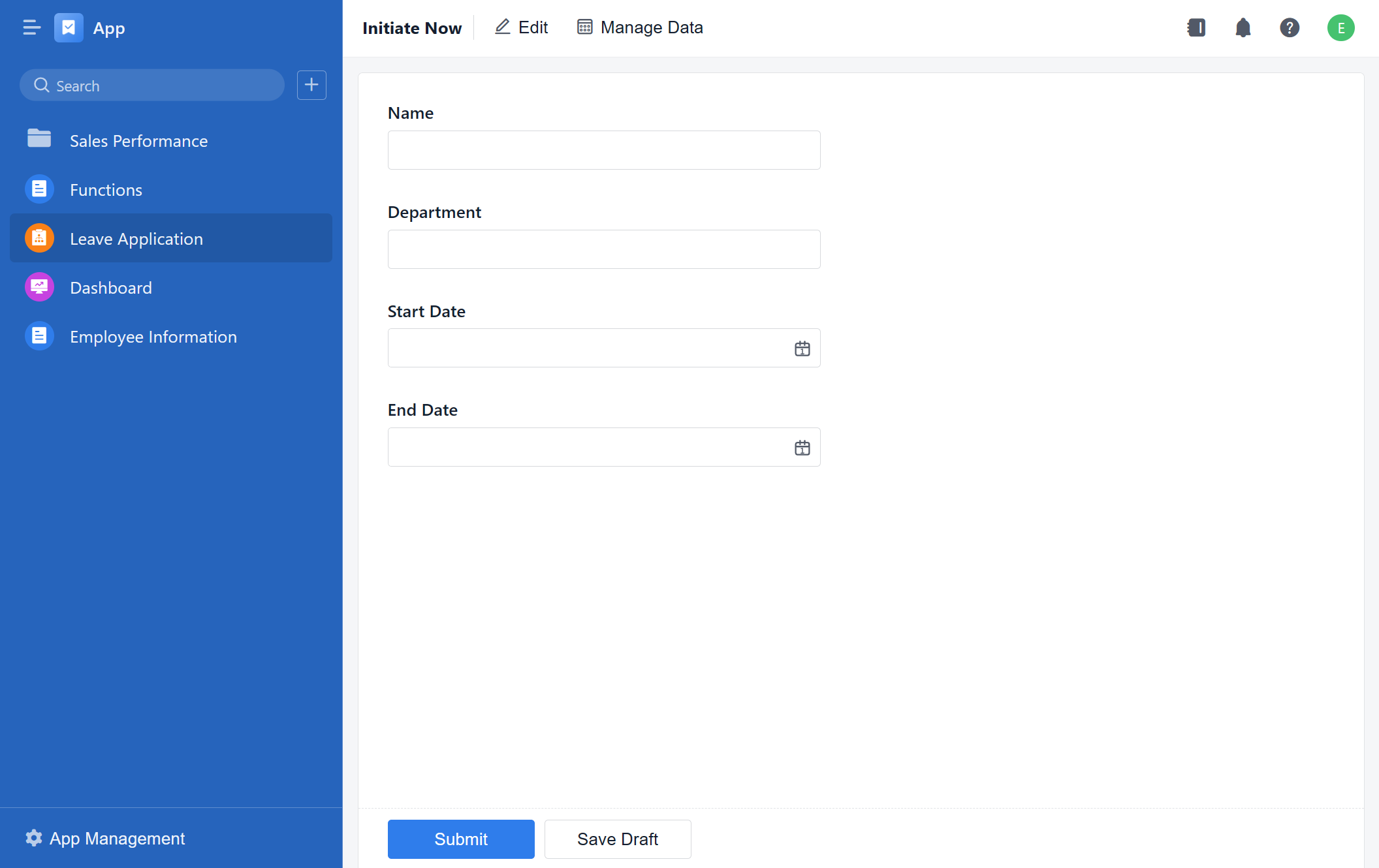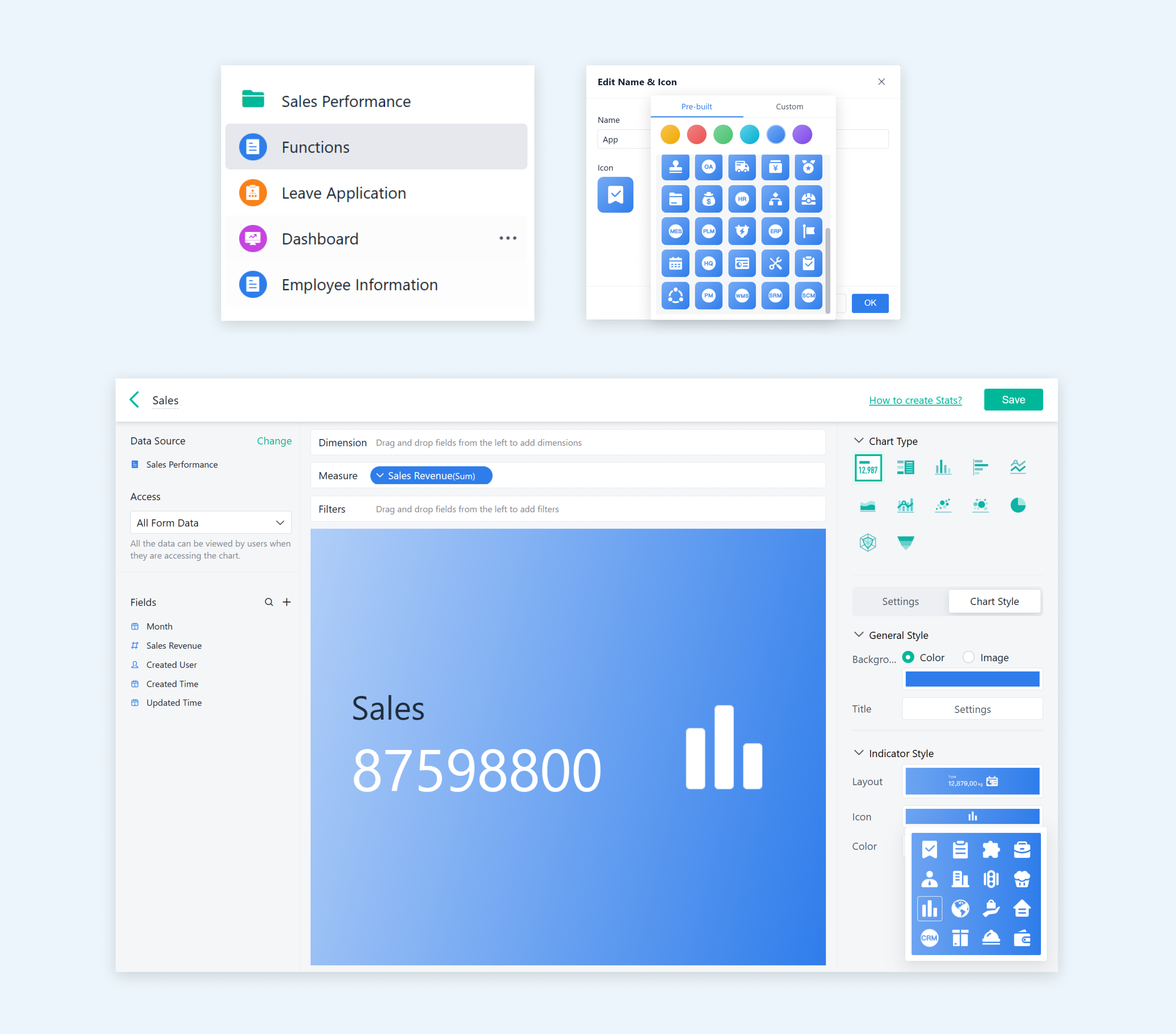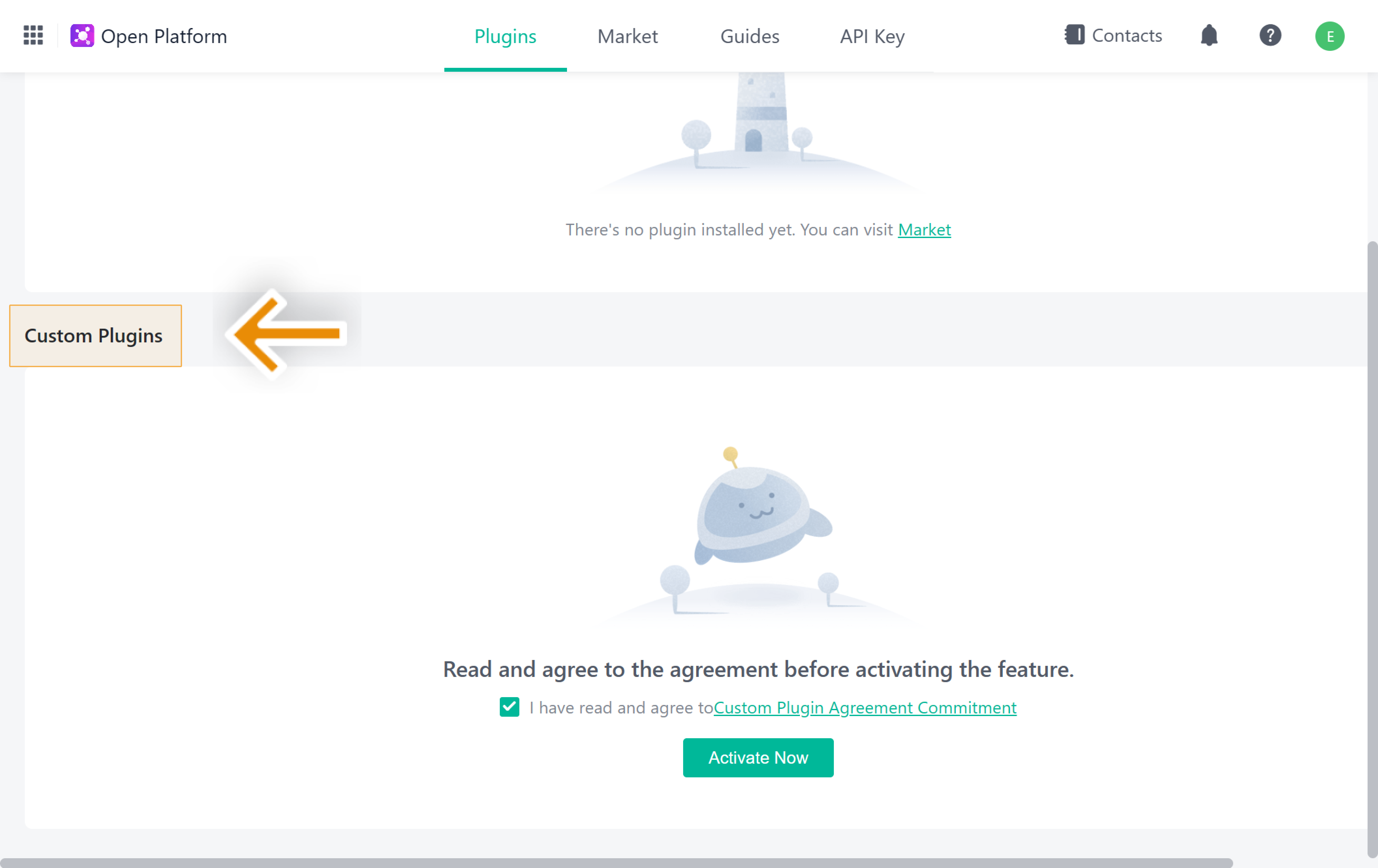July 05, Version 7.1.0
Current Version: 7.1.0
Form Management
Supporting New Functions
In Ver.7.1.0, there are eight new functions available in Formula. With the expanded function library, you can calculate data more accurately while sparing the trouble of manual operation. Here is an introduction to the new functions:
1. Support trigonometric functions.
There are five new math functions: COS, COT, RADIANS, SIN, and TAN. They can be used to calculate an angle's cosine, cotangent, sine, and tangent. For example, you can calculate the sine and cosine of 30 degrees as follows:
Note:
When using COS, COT, SIN, and TAN functions, you need to convert the angle from degrees to radians through the RADIANS function.
2. Support the WEEKDAY function.
The WEEKDAY function is a date function and can be used to return the day of the week corresponding to a given date. The function returns a number between 0 and 6. For example, you can calculate the day of the week based on the Sign-in Date field.
Note:
For the return value, 0 represents Sunday, 1 represents Monday, and so on.
3. Support the INDEX function.
The INDEX function is an advanced function and can be used to retrieve a value from an array. For example, you can retrieve a specific option at a certain position from options selected in the Checkbox field.
4. Support the JOIN function.
The JOIN function is a text function. It can be used to combine the values of an array into a text string with a specified delimiter. For example, you can use different delimiters to combine options selected in the Checkbox field into a text string.
Supporting Synchronizing Data Format in the RelatedData and RelatedQuery Fields
When you query data in the aggregate table through RelatedData or RelatedQuery, the data format will be synchronized. Specifically, if you set Data Display Format in Measure, such as Thousand Separator, Percentage, and Decimal Places, the format will be synchronized when you retrieve the data through RelatedData or RelatedQuery.
For example, after setting the data format to display two decimal places, you can query the data in the aggregate table through RelatedQuery, and the result will be displayed as follows:
Business Process
Supporting Synchronizing Form Field Permissions When Designing Workflow(s)
In Ver.7.1.0, Synchronize Field Permissions is now available in Workflow > Node Properties > Field Permissions. For a workflow that is designed but has not yet been enabled, you can click to synchronize form field permissions to node field permissions.
For example, in the Leave Application form, if you have set field permissions for the applicants when designing the form, you can synchronize field permissions at the Start node.
Note:
This feature is only available when the workflow has not been enabled.
Data Analysis
Supporting Setting Background for Embed Page Component(s)
In Ver.7.1.0, you can set the background for the Embed Page component in the dashboard. There are two types of backgrounds, Color and Image. You can set the page background according to your needs or business style.
Common Features
Supporting Customizing Business Style
In Workspace, click your profile, and go to Management. Click Business Info, and enable Business Style. You can then click Settings and set Theme Color and Navigation Bar Color. There are 12 theme colors available in Business Style. You can choose the color according to your needs.
For example, if you set Navigation Bar Color to blue, members will see the following style when visiting an app:
Note:
This is a paid feature. For details, see Understand Your Account Usage and Limits.
Optimizing Icon Style
In Ver.7.1.0, the colors of the form and dashboard icons have been optimized, and the icons have also been designed with rounded corners. Icons in the Indicator chart have also been updated. Besides, there are more app icons available for you to choose from.
Open Platform
Supporting Designing Custom Plugin(s)
In Ver.7.1.0, you can design custom plugins in Open Platform > Plugins. Custom plugins allow Jodoo to collaborate with other third-party platforms, which expands Jodoo's application scenarios. For example, you can design plugins to query ERP (Enterprise Resource Planning) system documents, extract text from images, link data from different forms, and so on.
Therefore, apart from the plugins provided by Jodoo, you can design more custom plugins according to your needs.
Note:
This is a paid plan. For details, contact our Sales Team.