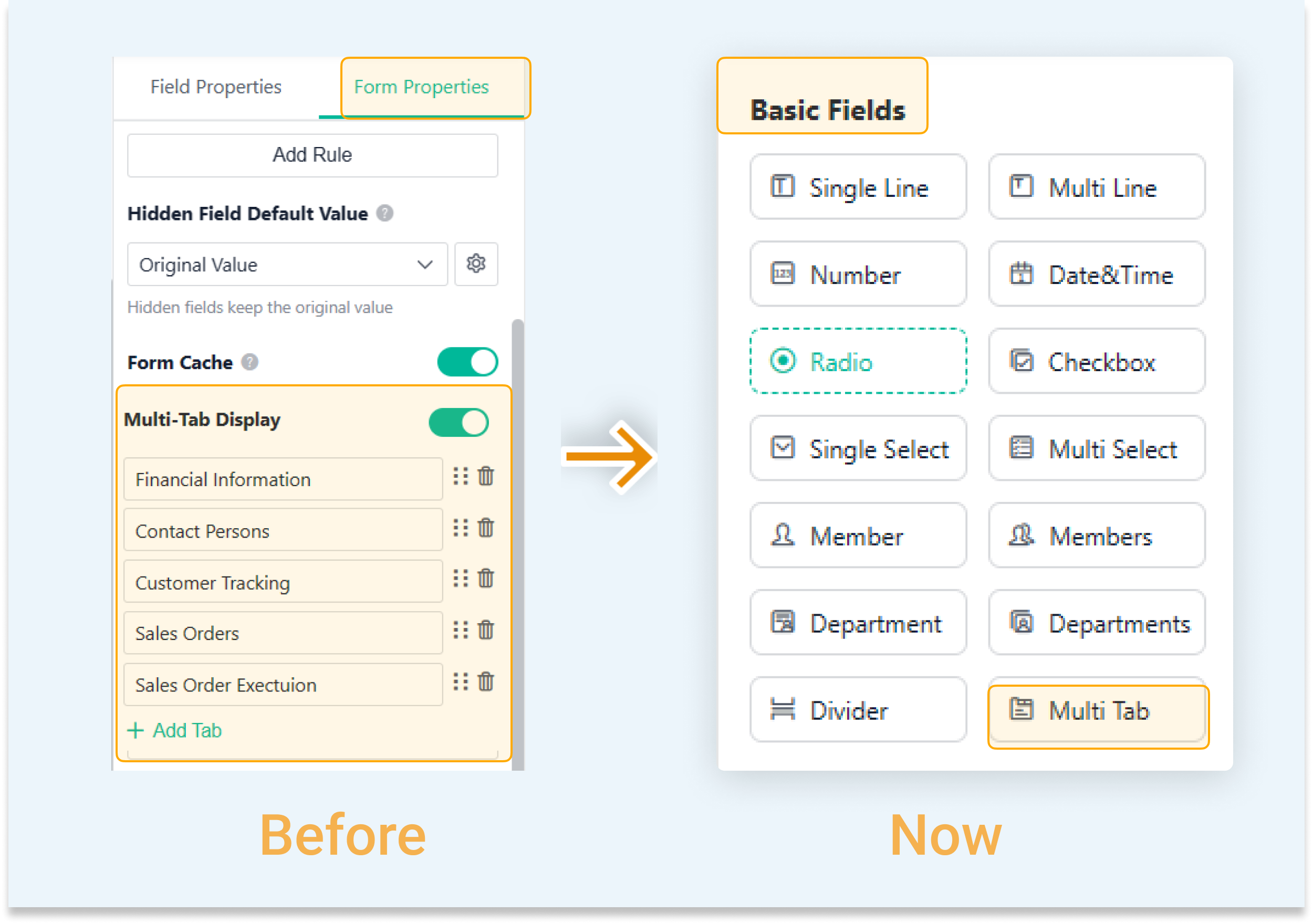March 26, Version 8.7.0
Current Version: 8.7.0
Form Management
Introducing the Multi Tab Field
1. Set Multi Tab as a basic field.
In the previous versions of Jodoo, configuring multiple tabs required accessing Form Properties. However, with the latest update, Jodoo 8.7.0 introduces a more convenient approach. You can now effortlessly add a Multi Tab field directly from Basic Fields. This enhancement empowers you to design forms according to your specific requirements by freely placing the field at any desired position within the form. Enjoy a more personalized and efficient form design experience with Jodoo 8.7.0.
2. Duplicate a tab.
After this update, you can now duplicate existing tabs with minimal adjustments for new tab design. This enhances the efficiency of form building.
3. Set preset styles.
Three new preset styles are introduced to further enhance the visual effect of multiple tabs. This ensures members can clearly distinguish between tabs when filling out or viewing forms, thereby improving both efficiency and the user experience.
Note:
Only one Multi Tab field can be added per form.
General Feature
Supporting Subfield Selection for Public Query Link
In Public Query Link > Query Page Settings > Display Fields, you can now select one or multiple subfields. This prevents you from irrelevant information in subforms when you make queries, and meets the need for data confidentiality in certain cases.
For example, when setting up a public query link for a purchase order form, an admin can deselect fields such as unit price and amount in the order details subform before sharing the link with external members for queries.
Open Platform
Directly Renaming Custom Plugin
When only the default language is selected in Plugin Properties, you can directly rename your plugin in the upper left corner of both Plugin Properties and Plugin Design. This meets the users' needs for flexibly changing the plugin name, enhancing the efficiency of plugin design.
Note:
- In Jodoo, the platform's plugins are designed with bilingual support: English (United States) serves as the immutable default language, while Chinese (Traditional) can be optionally added or removed.
- On the plugin-editing page, if you add another language — Chinese (Traditional), you cannot directly rename your custom plugin from the upper left corner of both Plugin Properties and Plugin Design.
Do you have any suggestions for this update? Welcome to click feedback to tell us more.