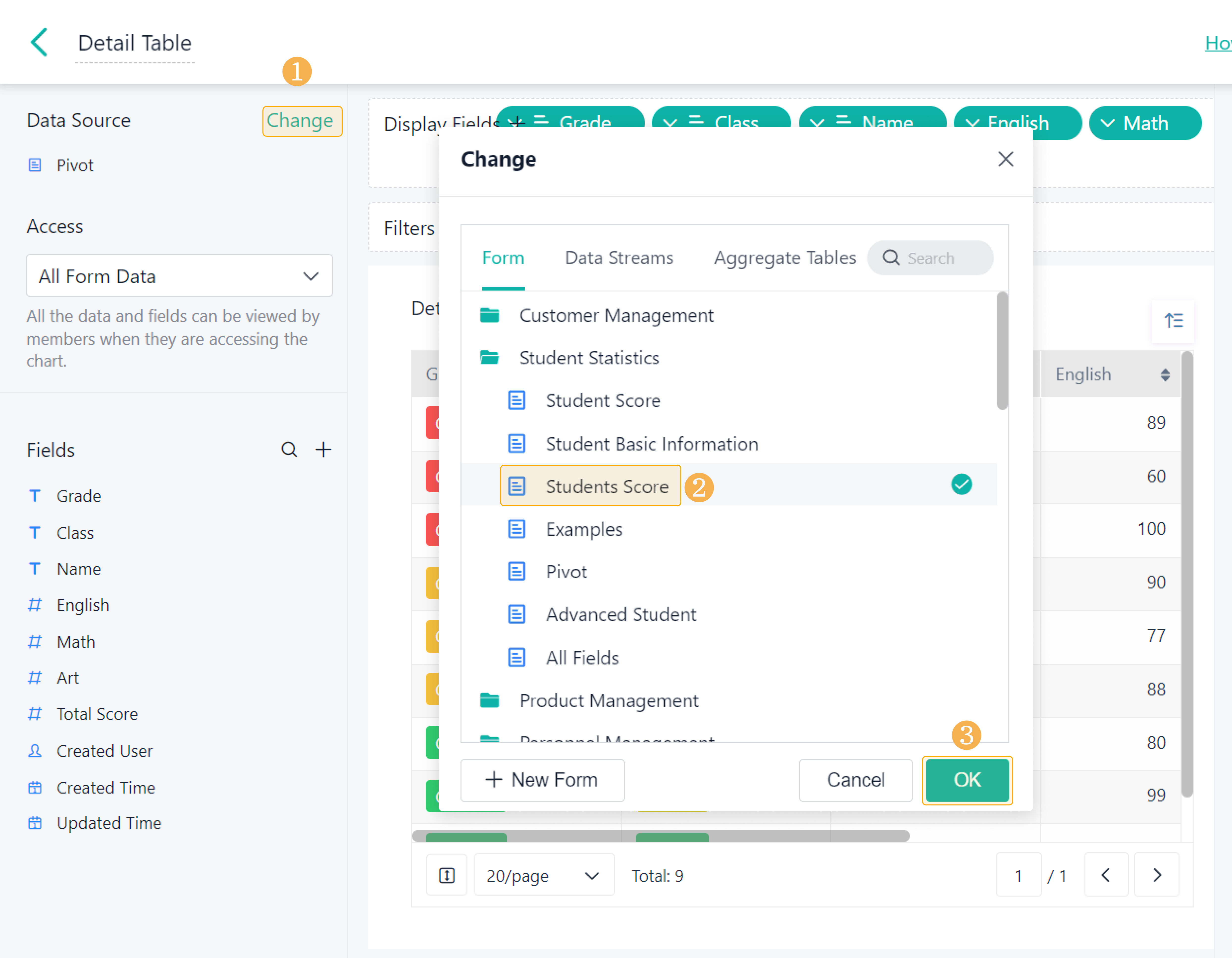Data Source of a Dashboard
Introduction
Feature(s)
The data source is the location from which you retrieve data for analysis in dashboards. It can be categorized into the following types:
- Form data source: the data collected from forms, including regular forms and workflow form.
- Data stream data source: the data obtained via calculations in the data factory.
- Aggregate table data source: the data obtained from aggregated tables that that are used to combine and summarize data from multiple forms.
Application Scenario(s)
Different chart types can use different data sources, details are as follows:
Chart Type | Supported Data Sources |
Form, Data Stream, Aggregate Table | |
Form | |
Form, Data Stream |
Preview
Taking Stats as an example, the supported data sources are shown in the following figure.
Adding a Data Source
When editing a dashboard, select any chart type to access the page for selecting a chart data source.
Form Data Source
Form data source refers to the data in a form. Select a form in the current app or from another app for data analysis.
Data Stream Data Source
In a data steam, you can perform operations such as association, aggregation, union on one or more form data to form an output table. Then use the output table as a data source in the dashboard.
The selected data stream is named after the output table.
Data Source of Aggregate Table
In aggregate tables, you can preprocess form data and retrieve it in a form as needed. The feature is commonly used in scenarios such as PSI (purchase, sale, inventory) management.
The data processed by the aggregate table can also be used for statistical analysis and visualization in dashboards.
Changing the Data Source
During the statistical analysis, change the data source at any time.
Checking the Data Source
Directly click the data source to access and review it.