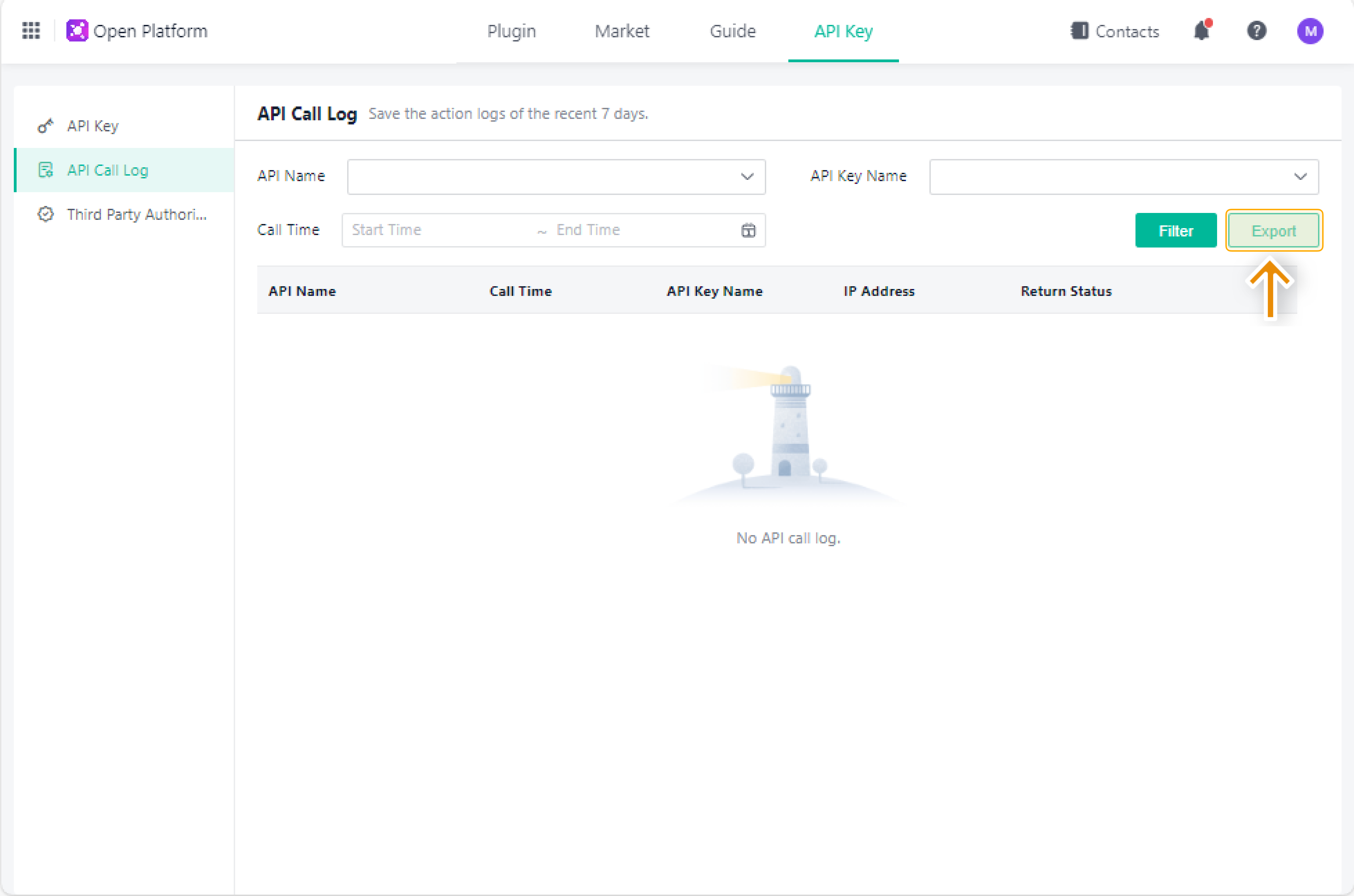February 23, Version 8.5.0
Current Version: 8.5.0
Form Management
Supporting Option Limit for Checkbox and Multi Select
In Ver.8.5.0, a new feature named Option Limit is introduced for the Checkbox and Multi Select fields. This feature allows you to validate the number of selected options. Option Limit is suitable for the scenario where you need to limit the number of options to fill, effectively reducing the cost of form building and greatly improving the user experience.
For example, you have an event registration form and you might want to limit the number of sessions or activities they can choose to ensure that everyone has an opportunity to participate in a reasonable number of events.
Selecting Multiple Subrecords with the Shift Key
When using the Select Data field in a subform, you can now use the Shift key to tick/untick multiple records. Simply hold down the Shift key when selecting one item, and then select another item to automatically tick or untick all the options in between. This update enhances data selection efficiency and helps prevent missed or incorrect selections that can occur with repetitive ticking actions.
Data Analysis
More Date Formats to Display the Current Time
For the Current Time component, we are offering two more date formats to provide you with more flexibility and efficiency in customizing time display for creating your desired dashboard. These formats allow you to present dates and times in a way that suits your specific needs. Here are the two new formats:
- 2015-01-01
- 2015/01/01
Let's say you choose the first format.

Supporting Confirmation Before Deleting Dashboard Component
When deleting a component on the dashboard-editing page, you need to confirm the action before deleting. This avoids component misdeletion, ensures a more stable and secure dashboard building process, and improves the building experience.
General Feature
More Functions and Fields Supported for Batch Actions
When modifying data in batches through formulas, you can choose more functions/fields, and choose more fields as parameters to meet the needs of various users.
1. Here are the new supported functions:
Function Type | Function |
Text Functions | |
Date Functions | |
Advanced Functions |
2. Here are the new supported subfields you can update in batches:
- Single Line
- Number
- Multi Line
- Date&Time
3. Here are the new fields you can choose as parameters in your formula:
- Form fields: Member/Members, Department/Departments.
- Subform fields: Single Line, Multi Line, Number, Date&Time, Radio, Checkbox, Single Select, Multi Select, Member/Members, and Department/Departments.
More Logs to be Exported
After this update, you can now export the API call log on the API Key page, and export the update log after updating a data stream. This facilitates data analysis, archiving, sharing, or backup in Jodoo.
For example, export the API call log.
Checking Detailed Error Message for Failed Data Import
The system now provides detailed error message on the failed-data-updating page when you encounter an error during the data-importing process. This helps you understand error details and quickly locate incorrect data, thus improving data import efficiency.
Displaying the Drafts Button for More Permission Sets
After this update, the Drafts button is added to the navigation bar within the permission sets, in which you have the data-adding permission. This helps you search for drafts quickly, thus improving form filling efficiency. For details, see Saving Form Draft and Saving Workflow Draft.
Optimizing User Interface of the Plan Page
In Management > Plan Details, the buttons under Plan are adjusted to the Contact & Purchase button:
You can click the button to contact our sales team or upgrade your plan.
Note:
For new users who is on the free plan, a new button named Try Premium Free will be displayed. This button allows users to access and try out more advanced features for free.
Do you have any suggestions for this update? Welcome to click feedback to tell us more.