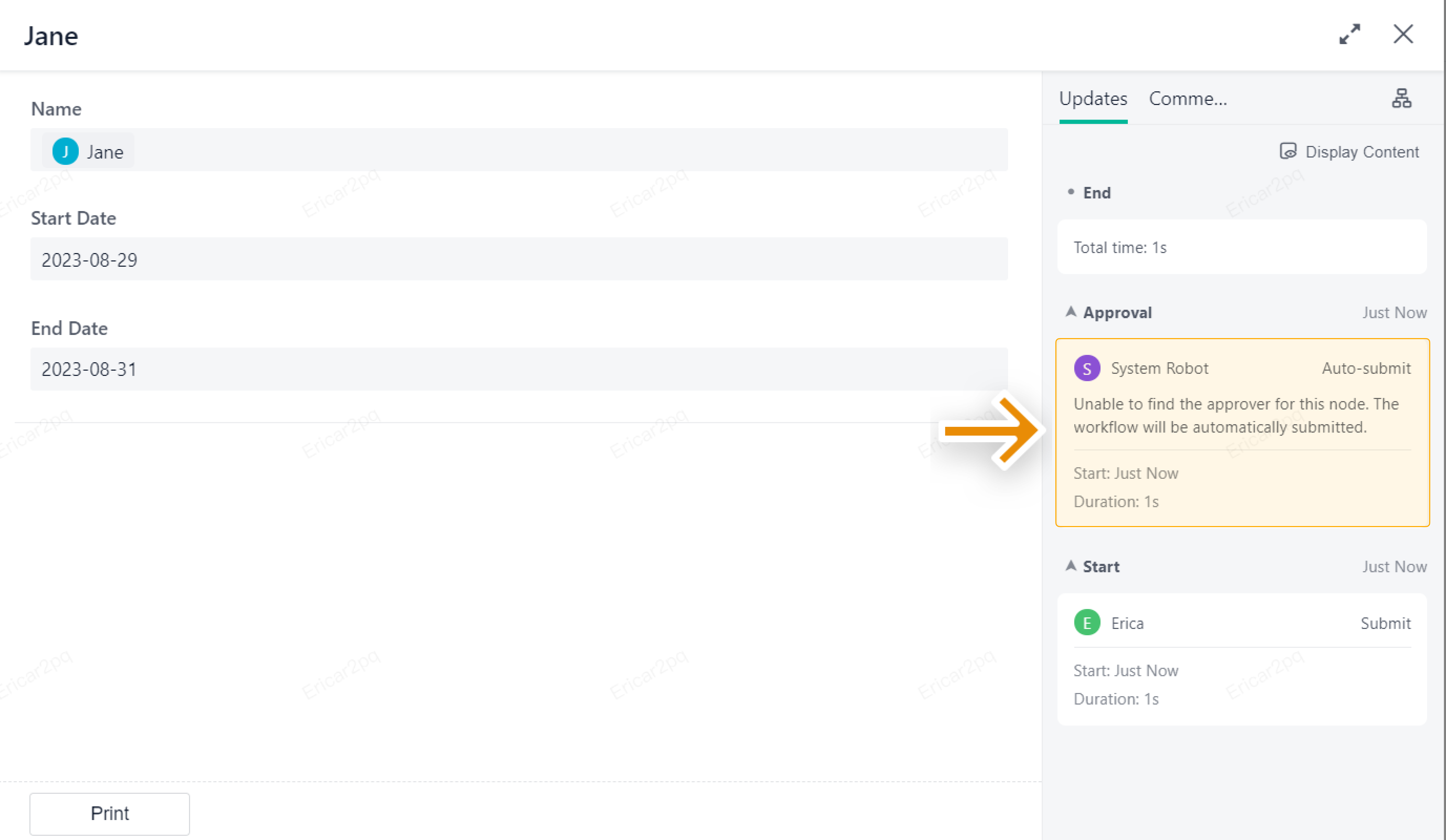September 07, Version 7.5.0
Current Version: 7.5.0
Form Management
Extending Draft Retention Period to 90 Days
The retention period for drafts is extended from 30 days to 90 days. The retention period should be calculated from the date when the draft is saved.
Optimizing Formula Rules for DATE Function in Form (When Date&Time Field is Empty)
If the Data&Time field calculated by the DATE function is empty, the field that you set the Date function to will be displayed as empty instead of 1970-01-01 00:00:00.
Function | Before | Now |
DATE (when the calculated Date&Time field is empty) | 1970-01-01 00:00:00 | Empty |
Note:
This optimization is applicable to the setting of Formula in a form.
Business Process
Supporting Automatic Submission When No Approver Is Found
The node approver might be missing for a node because of the personnel change. In that case, you can set Submit automatically under When No Approver Is Found.
If no approver is found at this node, the data will be submitted automatically and proceed to the next node, which will be recorded in Updates.
Note:
1. When the data is submitted automatically, validations in form (including validations for required fields, required approval comment or signature, and Data to Be Submitted at nodes) and Initial Value settings (including Formula, Data Linkage, and Custom) will not be triggered. Nevertheless, Overdue Actions at the subsequent nodes will be triggered.
2. A record can only be submitted automatically 50 times at most, which includes the times of both the Auto-Submit Rule in a workflow and being submitted automatically when no approver is found at a node.
Data Analysis
Enhancing Dynamic Effect of Full-screen Kanban View in Dashboard
Adding Current Time Component
The Current Time component is added to the dashboard. With the Current Time component, you can track the progress of tasks straightforwardly and arrange related work reasonably within the remaining working time.
The effect of the Current Time component is as follows.
Supporting Auto Scroll in Tables and the Indicator Chart
You can set Auto Scroll in Tables (including Detail Table, Pivot Table, and Spreadsheet) and the Indicator chart (with one Dimension and one Measure). The Mode of Auto Scroll includes No Scroll, Data Scroll, and Page Scroll.
- Data Scroll: The Speed of scrolling can be set as Slow, Medium, or Fast.
- Page Scroll: The page-turning Interval can be customized to 1 – 60 s.
Take the medium-speed data scrolling of a detail table as an example:
Supporting Auto Pagination in a Container with Tabs
In a container, after you enable Tabs, you can enable Auto Pagination and set Interval.
The effect of Auto Pagination is shown in the following figure:
Adjusting the Overall Layout of the Dashboard
In 7.5.0, the overall layout of the dashboard is adjusted as follows.
- Tools area is added: it includes Filter, Quick Filter, and Filter Button.
- Extension is added: it includes Refresh and Reminder.
- The position of Dashboard Style is adjusted: Dashboard Style is moved to the upper right corner of the dashboard design interface to make it more convenient for you to set dashboard styles.
Allowing Chart Filters to Be Set to Meet Any
When setting filtering conditions for a chart, you can set Meet Any to Filters. Then data that meets any of the conditions will be displayed.
For example, if you set that Number of Employees is greater than 200 and Sales Revenue($) is greater than 10000, and select Meet Any in Filters, the chart will display stores that meet any of the two conditions.
In some scenarios, you need to set different data access permissions, so that members can only see data they have access to. For example, the general manager views all the data, and other members view different data according to their different permissions. To achieve that, you can set Filters to Meet Any and set the specific filtering conditions as follows: Member Field 1 (Employee Name) equals Current User, Member Field 2 (Head of Department) equals Current User, Member Field 3 (General Manager) equals Current User, and so on.
As shown in the figure below, the current user Erica can see the information of all members.
Organizational Management
Optimizing Interaction Design in Contacts
Supporting Width Adjustment for Department/Role Sidebar
You are allowed to manually adjust the width for Dept./Roles sidebar to fully display the department/role names.
Optimizing the Interaction Design in Members
In 7.5.0, the style of the Account Status in Members is optimized. Meanwhile, a new header Action is added to the operation column and is always displayed.
Open Platform
Supporting Opening on a New Page in Page Popup Plugin
In the Page Popup plugin, the way of opening the URL can be configured to Open in a popup window or Open on a new page.
For example, click Check at the Product Dashboard field, and the dashboard will pop up on a new page.
Adding Two APIs to Front-End Extension in Plugin Design
The following two APIs are added to Front-End Extension Function in Plugin Design:
- $g.utils.openUrl: opening URL in a new tab page.
- $g.ui.onmessage: receiving messages sent in the iframe popup.
Supporting Data Creator Settings in Data Submission APIs
The data_creator parameter (User No., i.e. username) is added to the request parameters in data submission APIs including Single Record Creation API and Multiple Records Creation API. With the data_creator parameter, you can customize data creators. Take Single Record Creation API as an example, and you can set the data creator as follows.
Sample Request:
{
"app_id": "649bac0641142f0007a64181",
"entry_id": "64ca6f1d1511cb00078b7c0d",
"data_creator": "Jodoo-8k1clp7vr2pq",
"data": {
"_widget_1690988318401": {
"value": "South Korea"
},
"_widget_1690988629129": {
"value": "Busan"
},
"_widget_1693808785868": {
"value": "50"
},
"_widget_1690989186327": {
"value": "2022Q4"
},
"_widget_1690988629132": {
"value": "3300"
}
}
}Sample Response:
{
"data": {
"creator": {
"name": "Erica",
"username": "Jodoo-8k1clp7vr2pq",
"status": 1,
"type": 0,
"departments": [
1,
4
]
},
"updater": {
"name": "Erica",
"username": "Jodoo-8k1clp7vr2pq",
"status": 1,
"type": 0,
"departments": [
1,
4
]
},
"deleter": null,
"createTime": "2023-09-05T03:46:47.558Z",
"updateTime": "2023-09-05T03:46:47.558Z",
"deleteTime": null,
"_widget_1690988318401": "South Korea",
"_widget_1690988629129": "Busan",
"_widget_1693808785868": 50,
"_widget_1690989186327": "2022Q4",
"_widget_1690988629132": 3300,
"_id": "64f6a4a7a7c9f000074c0e08",
"appId": "649bac0641142f0007a64181",
"entryId": "64ca6f1d1511cb00078b7c0d"
}
}Demonstration:
Do you have any suggestions for this update? Welcome to click feedback to tell us more.